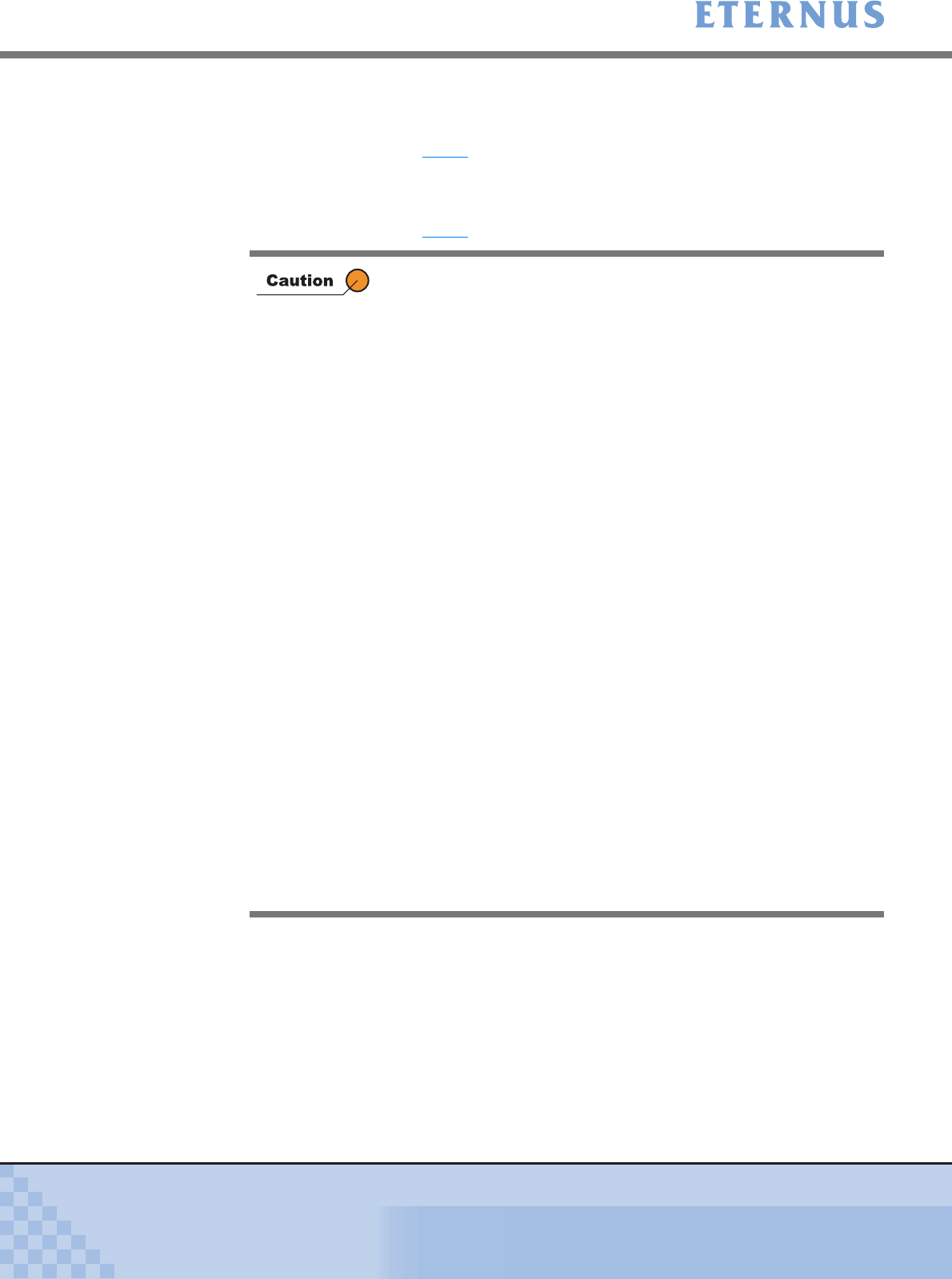
Chapter 5 Configuration Menu
> 5.3 Thin Provisioning Management
ETERNUS DX400/DX8000 series ETERNUSmgr User Guide Settings/Maintenance
258
Copyright 2010 FUJITSU LIMITED
P2X0-0760-02ENZ0
■ When [Auto] is selected as the Method of selecting disks
→ The [Create/Extend Thin Provisioning Pool (RAID Group Settings in Pool)] screen
appears. Move on to Step 6
.
■ When [Manual] is selected as the Method of selecting disks
→ The [Create/Extend Thin Provisioning Pool (RAID Group Settings in Pool)] screen
appears. Move on to Step 4
.
• When expanding TPP, RAID Group Settings (RAID levels and
disk drive types) for the additional RAID Groups cannot be
changed. When changing the RAID Group Settings, delete the
target TPP, and create it again.
• TPP expansion and renaming TPP operations cannot be
performed at the same time. Expand the TPP first, and then
change the TPP name.
• When clicking the [Set] button in the following conditions, an error
screen appears.
- When the Number of RAID Groups value is blank
- When entering characters other than numerals as the Number
of RAID Groups value
- When entering "0" as the Number of RAID Groups value
- When the total of Number of RAID Groups value and number
of existing RAID Group exceeds the maximum number of
RAID Groups for each model
- When creating RAID Groups in TPP, ETERNUS DX400/
DX8000 series secures resources that represents the volume
number. When the required resource exceeds the maximum
number for each model
- When [Auto] is selected as the Method of selecting disk, and
the Disk Size value is not specified
- When [Auto] is selected as the Method of selecting disk, and
the RAID Groups cannot be configured with the registered
disk drives
- When [Manual] is selected as the Method of selecting disk,
and the unused disk drives specified as Disk Type is not
installed
- When [Manual] is selected as the Method of selecting disk,
and the RAID Groups cannot be configured with the disk
drives specified as Disk Type


















