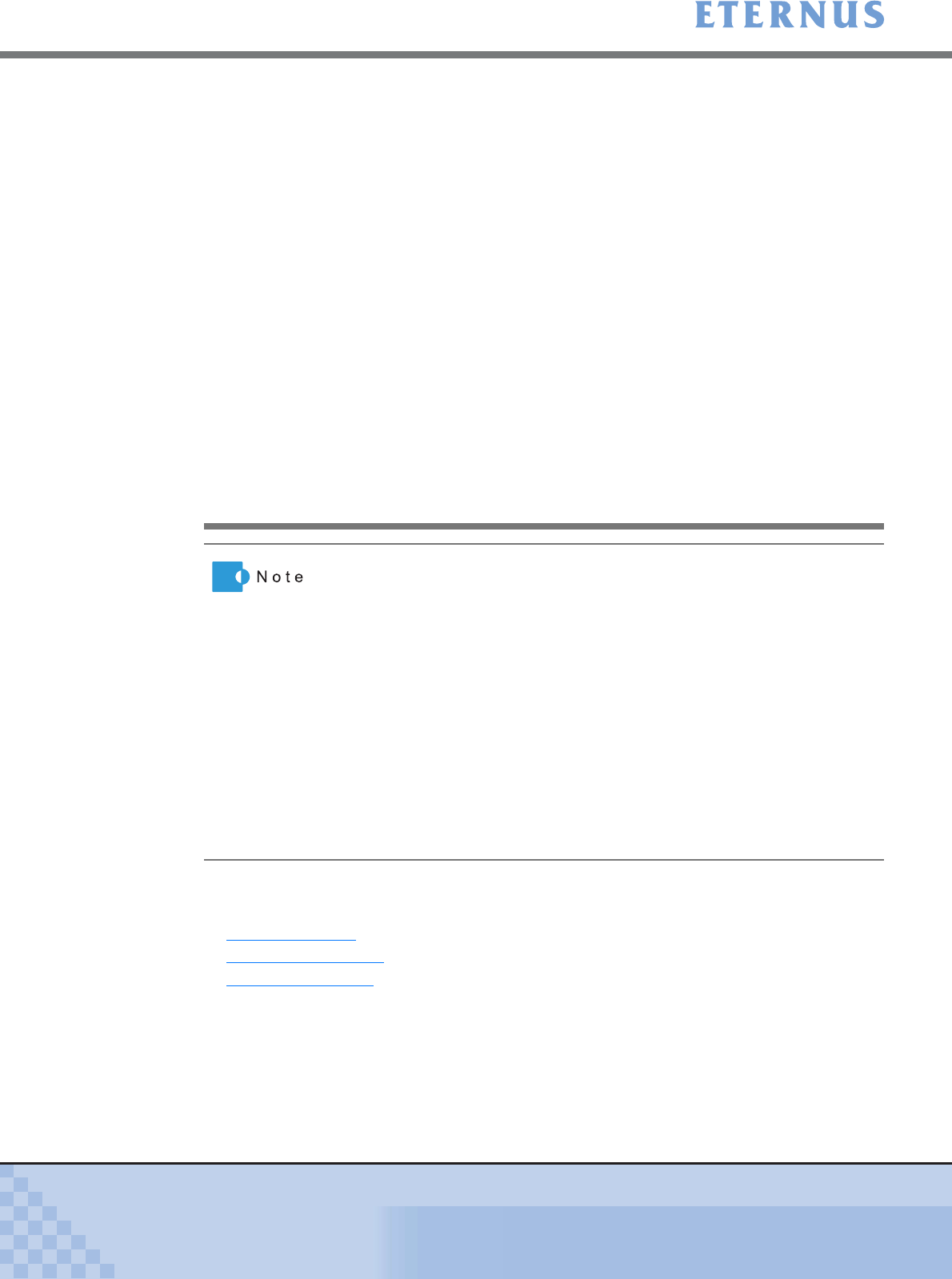
Chapter 5 Configuration Menu
> 5.4 Host Interface Management
ETERNUS DX400/DX8000 series ETERNUSmgr User Guide Settings/Maintenance
357
Copyright 2010 FUJITSU LIMITED
P2X0-0760-02ENZ0
The following explains the setting procedures of Affinity Group.
The following settings are available.
• Add Affinity Group
• Change Affinity Group
• Delete Affinity Group
These procedures are explained in the following sections.
• Mapping to a work volume during RAID Migration is not allowed.
The operating status of migration (the work volume information) can be
checked by the [Progress of RAID Migration] function. "Work Volume" is
a temporary volume created for Migration operation.
• If no Open Volume, Snap Data Volume, Thin Provisioning Volume, or
MVV Volume is defined, this function cannot be used.
• On the ETERNUS DX400/DX8000 series, 1024 LUNs can be mapped
by concatenating two Affinity Groups. Hosts can access 1024 LUNs only
when the host specific mode of the Host Response is "HP-UX Mode
(SCC)". Please note the above when linking the host and Affinity Group
using [Allocate Host-Affinity Group].
• Snap Data Pool Volume cannot be mapped.
• When Resource Domains are registered in the ETERNUS DX400/
DX8000 series, Resource Domains to which the Affinity Group can be
allocated differ depending on the current user account.
- When logged on using a Total Administrator account, Affinity Groups
can be assigned to all the Resource Domains.
- When logged on using a Resource Domain Administrator account,
Affinity Groups can be assigned only to the relevant Resource
Domain.
• When a host and the ETERNUS DX400/DX8000 series are connected
via FC-CA or iSCSI-CA, there are two ways for a host to recognize
Logical Volumes in the ETERNUS DX400/DX8000 series. One is [Set
LUN Mapping], and the other is the Host-Affinity function, which relies
on [Set Host World Wide Name(s)]/[Set iSCSI Host], [Set Affinity Group]
and [Allocate Host-Affinity Group]. [Affinity Mode] in [Set CA
Parameters] for each FC-CA Port or iSCSI-CA Port determines which
function to use. If [Affinity Mode] is [ON (Enabled)], the Host-Affinity
function is enabled, whereas [Set LUN Mapping] is enabled if [Affinity
Mode] is [OFF (Disabled)].
• The Host-Affinity function is a device security function for open system
servers which is supported by Fibre Channel CAs (FC-CA) and iSCSI-
CAs. To use the Host-Affinity function, not only [Set Affinity Group] but
also [Set Host World Wide Name(s)]/[Set Host iSCSI] and [Allocate
Host-Affinity Group] are required.


















