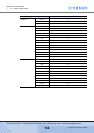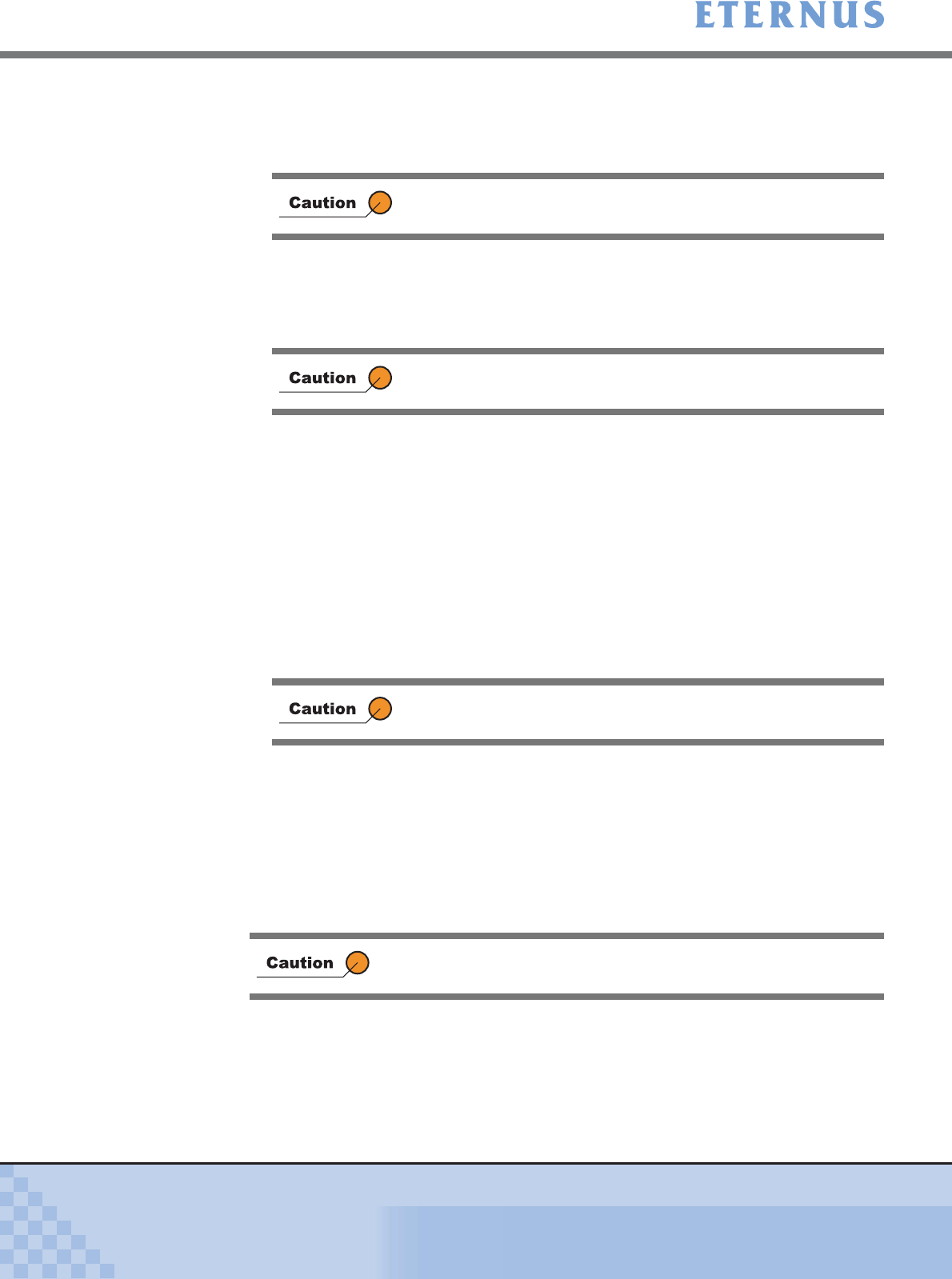
Appendix A Screen Details
> A.11 Create Logical Volume
ETERNUS DX400/DX8000 series ETERNUSmgr User Guide Settings/Maintenance
724
Copyright 2010 FUJITSU LIMITED
P2X0-0760-02ENZ0
• Number of Concatenation Volumes
Enter the number of concatenated MVV Volumes.
Set a volume concatenation number from 2 (Default) to 16.
- Open
• Capacity
Enter the capacity (MB) of the Open Volume to create in the text box.
Set the capacity from 24 to 8,388,607(MB).
- SDV
• Capacity
Enter the capacity of the Snap Data volume to be created (in MBs) in the text box.
Set the size smaller than the copy source capacity from 24 to 8,388,607(MB).
Capacity + 0.1 (%) of the copy source capacity is secur e d i n t h e d e v i c e . T h e s e c u r e d
capacity will be displayed in [Allocated Capacity] of this screen. The 0.1 (%) of the copy
source indicates the capacity when the Snap Data volume is in the control information
area.
• Virtual Capacity
Enter copy source volume capacity of the SnapOPC or SnapOPC+ with MB unit to the
text box.
Set the capacity from 64 to 8,388,607(MB).
• Number of volumes
Enter the number of volumes selected by radio button in the text box.
Refer to "The maximum number of volumes for each RAID Group" for the maximum number
of volumes for each volume type and each disk drive type.
Set the number of volumes to be created from 1 (Default) to 128.
• Create as an encrypted volume
- Checkbox
To register the created volume being encrypted, check this box.
Enabled when [MVV Concatenation] is selected by radio button.
Enabled when [Open] is selected by radio button.
This is enabled when "SDV" is selected by the radio button.
The checkbox is displayed when the encryption mode is enabled.