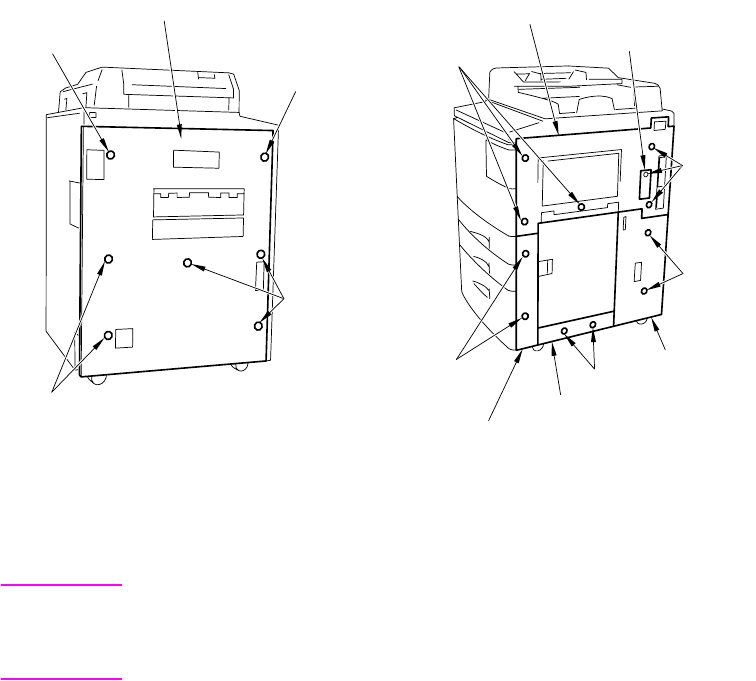
134 MFP disassembly/assembly ENWW
2 Remove seven screws to detach the left
side cover.
3 Loosen one screw and remove the
developing suction filter cover.
4 Loosen five screws and detach the right
side cover (upper).
CAUTION The developing suction
filter cover detaches
together with the right side
cover (upper).
5 Loosen two screws to detach the right side
cover (lower front).
6 Loosen two screws to detach the right side
cover (lower rear).
7 Loosen two screws to detach the right side
cover (lower middle).
8 Open the ADF.
9 Remove the two shoulder screws to
remove the original stopper plate (left).
10 Remove the three shoulder screws to
remove the original stopper plate (rear).
11 Remove the scanner glass.
12 Remove two screws to detach the top
cover (left).
13 Remove two screws to detach the top
cover (right).
Screw
Screws
Screws
Screw
Left side cover
Screws
Screws
Screws
Screws
Screws
Right side cover (upper)
Developing suction filter cover
Right side cover
(lower rear)
Right side cover
(lower middle)
Right side cover
(lower front)


















