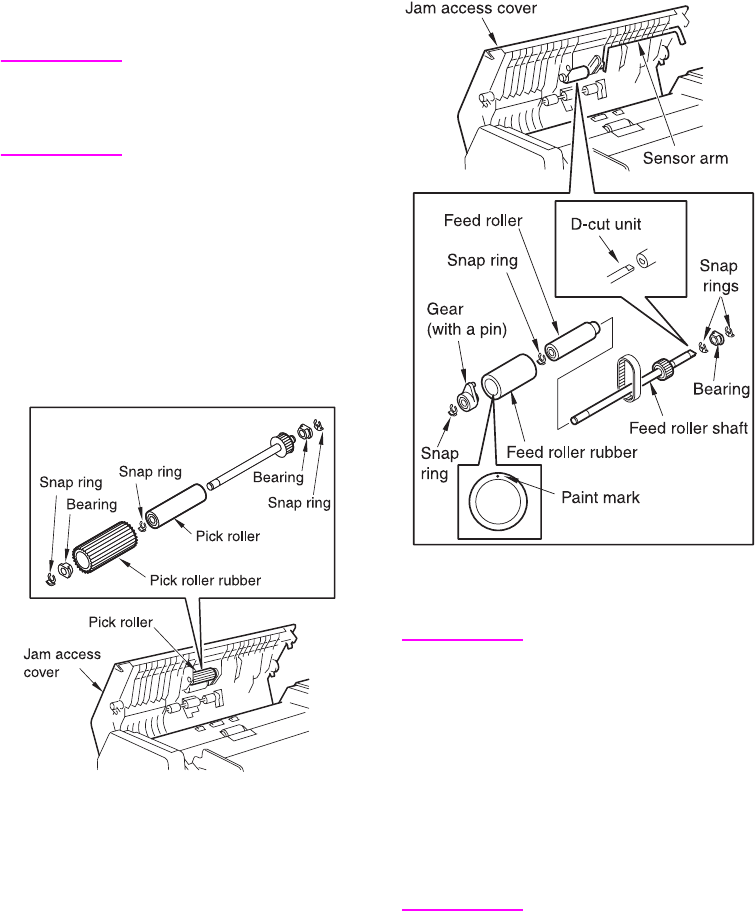
26 ADF disassembly/assembly ENWW
Original feed/conveyance/exit section
Replacing the pick roller and
conveyance roller rubber
CAUTION Make sure the power cord
of the main unit has been
unplugged from the wall
outlet.
Procedure
1 Open the jam access cover.
2 Remove three snap rings, shift each of the
two bearings outward, and detach them.
3 Remove the pick roller assembly to detach
the pick roller.
4 Remove the pick roller rubber from the
pick roller.
5 Remove four snap rings, and shift the gear
(with a pin) and bearing outward.
6 Shift the feed roller assembly to the left
until it stops and lift it up to remove it.
7 Remove the gear (with a pin) and remove
the feed roller.
8 Remove the feed roller rubber from the
feed roller.
9 Reinstall the above parts following the
removal procedure in reverse.
CAUTION Make sure that the feed
roller is installed in the
correct direction.
Install the D-cut shaft of the
feed roller assembly while
inserting it in the receiver
side.
Make sure not to damage
the sensor arm during
installation.


















