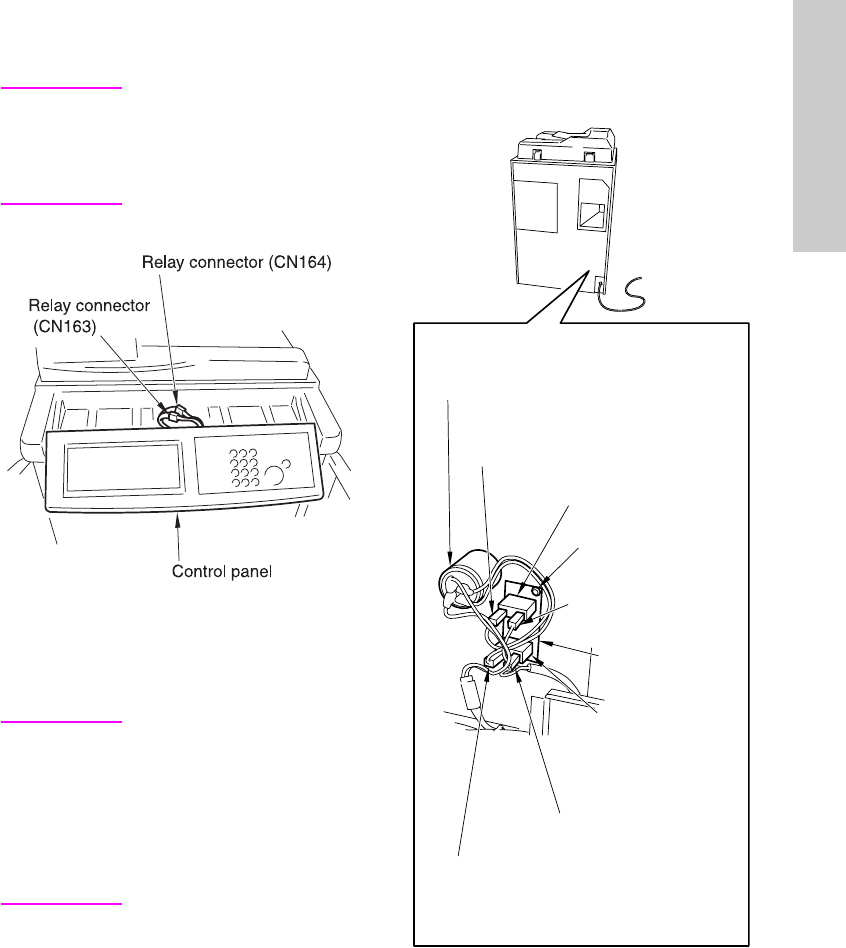
ENWW External section 137
MFP disassembly/assembly
5 Remove the inline connectors (CN163,
164).
CAUTION Each inline connector
consist of two male sides
and one female side. Be
sure to remove only the
male side (shown below).
6 Remove the control panel.
7 Reinstall the above parts following the
removal steps in reverse.
Resetting the circuit breaker
CAUTION Be sure the power cord has
been unplugged from the
wall outlet.
Connection of cables to
circuit breaker 1 and 2
(CBR1, 2) must not be
changed.
Procedure
1 Remove the rear cover.
2 Remove two screws and loosen the circuit
breaker assembly.
3 Turn over the circuit breaker assemblies
and press the reset button at the center of
each circuit breaker.
4 Reinstall the above parts following the
removal steps in reverse.
Noise filter (NF)
Circuit breaker 1 (CBR1)
Faston
(FT3: noise filter side/
black cable)
Screws (2)
Faston (FT1:
wall outlet side/
black cable)
Circuit breaker
assembly
Faston (FT4:
noise filter side/
white cable)
Circuit breaker 2
(CBR2)
Faston (FT2:
wall outlet side/
white cable)


















