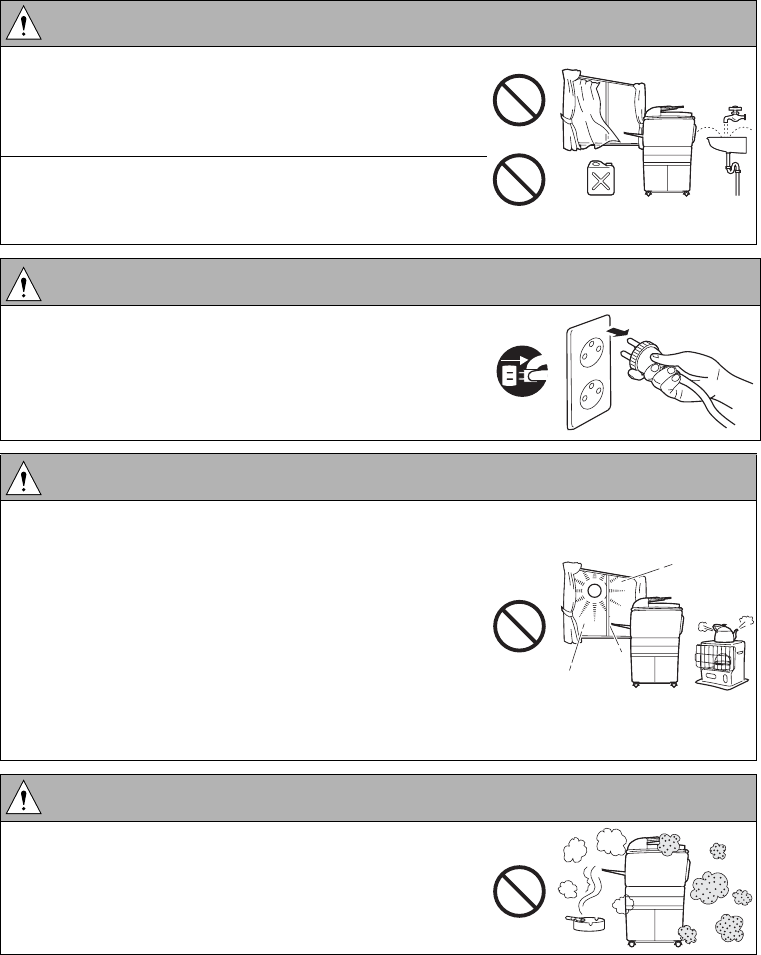
10 Safety ENWW
Installation requirements
WARNING: Prohibited installation place
● Do not place the MFP near flammable materials
such as curtains or volatile materials that may catch
fire.
A risk of fire exists.
● Do not place the MFP in a place exposed to water
such as rain water.
A risk of fire and electric shock exists.
WARNING: Non-operational handling
● When the MFP is not used over an extended period
of time (holidays, and so forth), turn it off and unplug
the power cord.
Dust collected around the power plug and outlet may
cause fire.
CAUTION: Temperature and humidity
● Do not place the MFP in a place exposed to direct
sunlight or near a heat source such as a heater.
A risk of degradation in MFP performance or
deformation exists.
Do not place the MFP in a place exposed to cool
wind. Recommended temperature and humidity are
as follows:
Temperature: 10
° C to 30° C (50° F to 86° F)
Humidity: 10 percent to 80 percent (no dew
condensation)
CAUTION: Ventilation
● Do not place the MFP in a place where there is much
dust, cigarette smoke, or ammonia gas.
Place the MFP in a well-ventilated location to
prevent MFP problems and image issues.


















