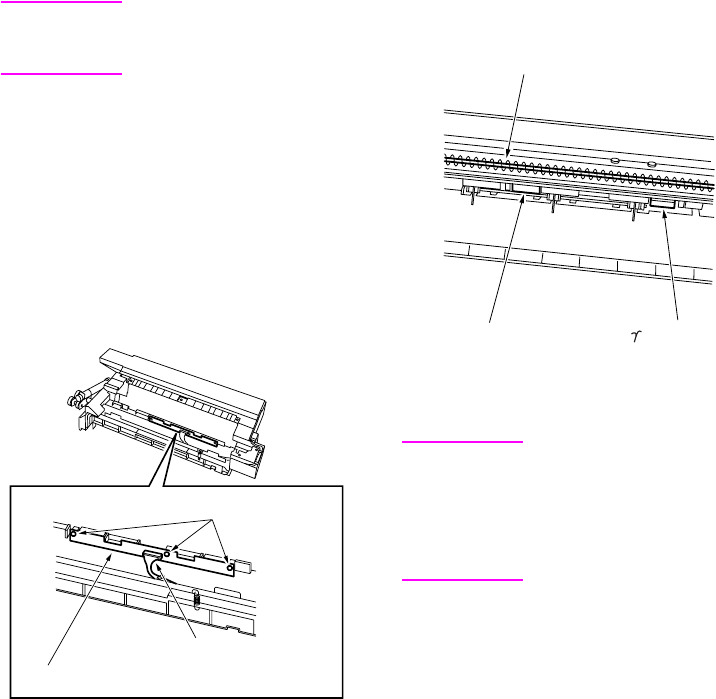
158 MFP disassembly/assembly ENWW
Removing and reinstalling the
toner control sensor board
CAUTION Be sure the power cord has
been unplugged from the
wall outlet.
Procedure
1 Remove the drum unit from the MFP.
2 Remove the drum.
3 Remove the separator claw solenoid
assembly.
4 Remove the connector (CN362).
5 Remove three screws and remove the
toner control sensor board.
6 Clean the sensors of the toner control
sensor board (the Dmax (maximum
contrast)/jam sensor at the front and the γ
sensor at the back) using a blower brush,
drum cleaner, and a cleaning pad.
7 Reinstall the above parts following the
removal steps in reverse.
CAUTION When reinstalling the toner
control sensor board
(TCSB), tighten the
shoulder screws and then
verify that the board moves
back and forth.
Screws
Connector (CN362)
Toner control sensor board (TCSB)
Toner conveyance screw
Dmax/jam sensor
sensor


















