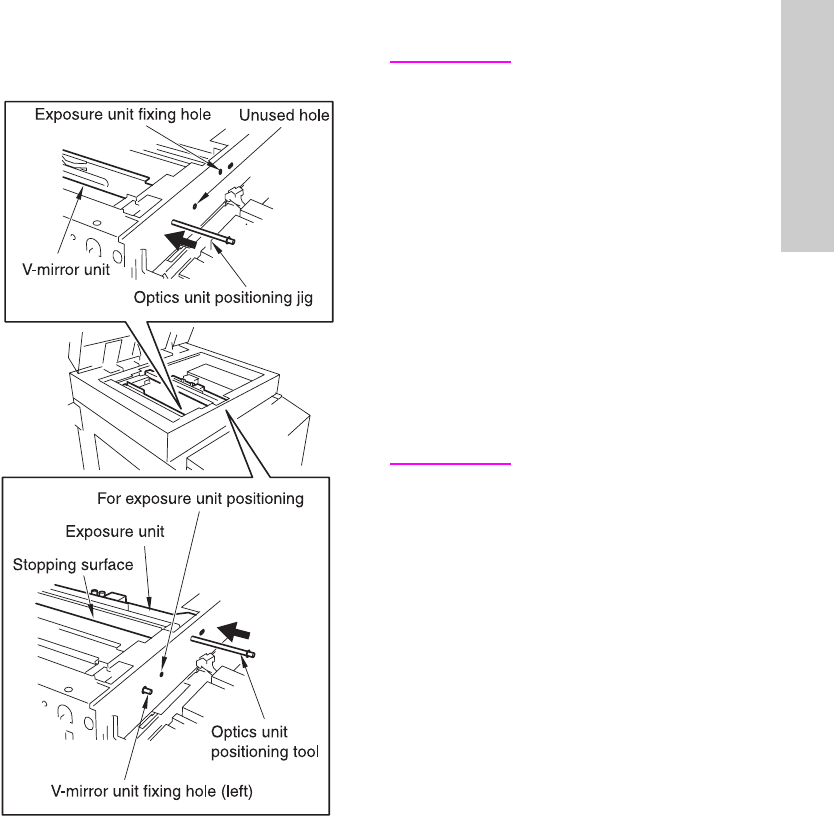
ENWW Scanner section 145
MFP disassembly/assembly
3 Slide the exposure unit to the paper exit
side until it touches the optics unit
positioning tool.
4 Install the exposure unit to the optics wire
mounting bracket with four screws.
5 Remove two optics unit positioning tools.
6 Reverse the removal procedure to reinstall
the removed parts.
Installing the optics wire
CAUTION Be sure the power cord has
been unplugged from the
wall outlet.
When winding the optics
wire around the pulley, be
sure to run the wire tightly
so that it does not ride on
the side of the pulley.
Then re-tensioning or
replacing the optics wire,
be sure to use the optics
positioning tool.
Be sure to perform image
adjustment after replacing
or re-installing the wire.
Procedure
1 Remove the exposure unit.
2 Move the V-mirror unit toward the paper
exit side then insert the optics positioning
tools from the front to secure the V-mirror
unit. Ensure that the optics positioning
tools pass through the V-mirror unit.
3 Place the metal bead at the midpoint of
each optics wire in the mounting hole in
the drive pulley. Starting at this point, wind
the optics wire five turns to the outside
and four times to the inside on the drive
pulley.


















