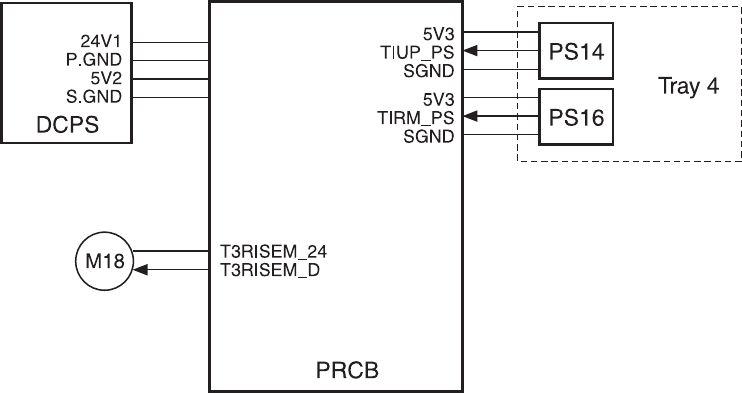
86 MFP unit explanation ENWW
Paper up drive control
Paper stacked in the tray is pushed up by
transmitting the drive force of M18 (tray up
drive/3) to the up/down plate in the tray via
drive wires. M18 is controlled by the PRCB
(printer control board). Related signals are
PS14 (tray upper limit/3) and PS16
(remaining paper/3).
1 Operation
a Paper up drive control
When Tray 4 is loaded, M18 (tray up
drive/3) turns on to lift the up/down plate
in the tray. When PS14 (tray upper
limit/3) detects the upper limit of paper
as the paper up/down plate in the tray
goes up, it turns on and consequently
M18 goes off, causing the tray to stop
going up. When PS14 turns off after
paper is fed, M18 goes on again to
move the paper up/down plate upward.
The up/down plate in the tray is lowered
mechanically by its own weight.
b Paper up drive timing
1 ON timing
M18 (tray up drive /3) is turned on
when loading of a tray is detected. (by
shorting wires at both ends of the
drawer connector)
2 OFF timing
M18 (tray up drive/3) is turned off
when PS14 (tray upper limit/3) is
turned on.
c Remaining paper detection control
The level of paper remaining in the tray
is detected according to the time that
M18 (tray up drive/3) requires to lift up
the up/down plate when the tray is set.
This lift-up time (operation time of M18)
is saved in the PRCB (printer control
board). After this, the remaining paper is
detected using the paper feed counter.
The detected remaining paper level is
displayed on the control panel in five
steps. PS16 (remaining paper/3) is used
to detect the remaining paper level
when it lowers below about 10 percent.


















