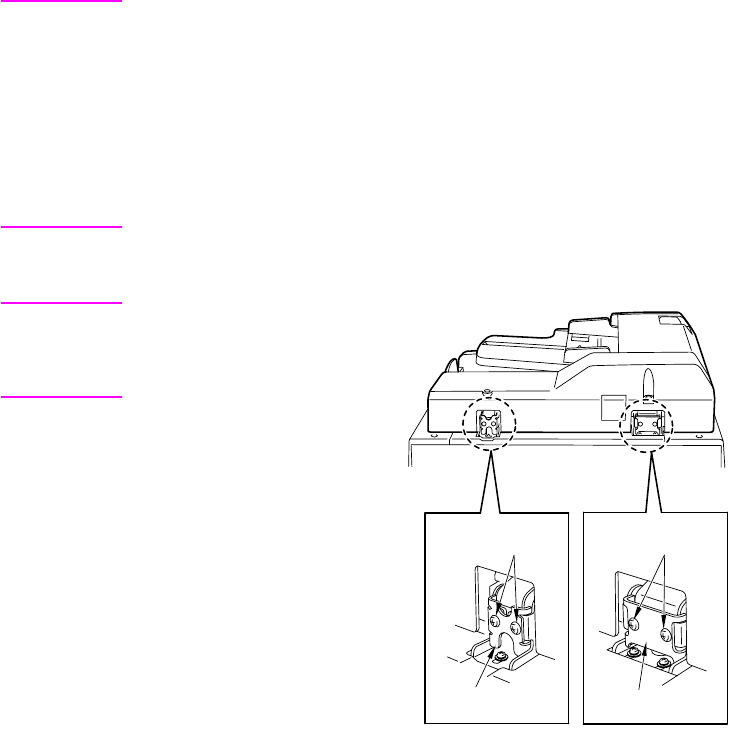
22 ADF disassembly/assembly ENWW
External section
This section explains how to disassemble and reassemble the machine.
CAUTION When disassembling and reassembling the machine, follow the precautions
given below.
● Be sure the power cord has been unplugged from the wall outlet.
● The disassembled parts must be reassembled following the disassembly
procedure in reverse unless otherwise specified.
● Care should be taken not to lose small parts. Care should also be taken not
to install small parts in wrong places.
● Do not operate he machine before installing all the disassembled parts
completely.
● Removal of some screws is prohibited in this section. Never loosen them.
Removing the ADF
CAUTION Make sure the power cord
of the main unit has been
unplugged from the wall
outlet.
Procedure
1 Remove the rear cover. (See the external
section of the MFP.)
2 Remove two screws to detach the two
stoppers.
ScrewsScrews
Stopper1 Stopper2


















