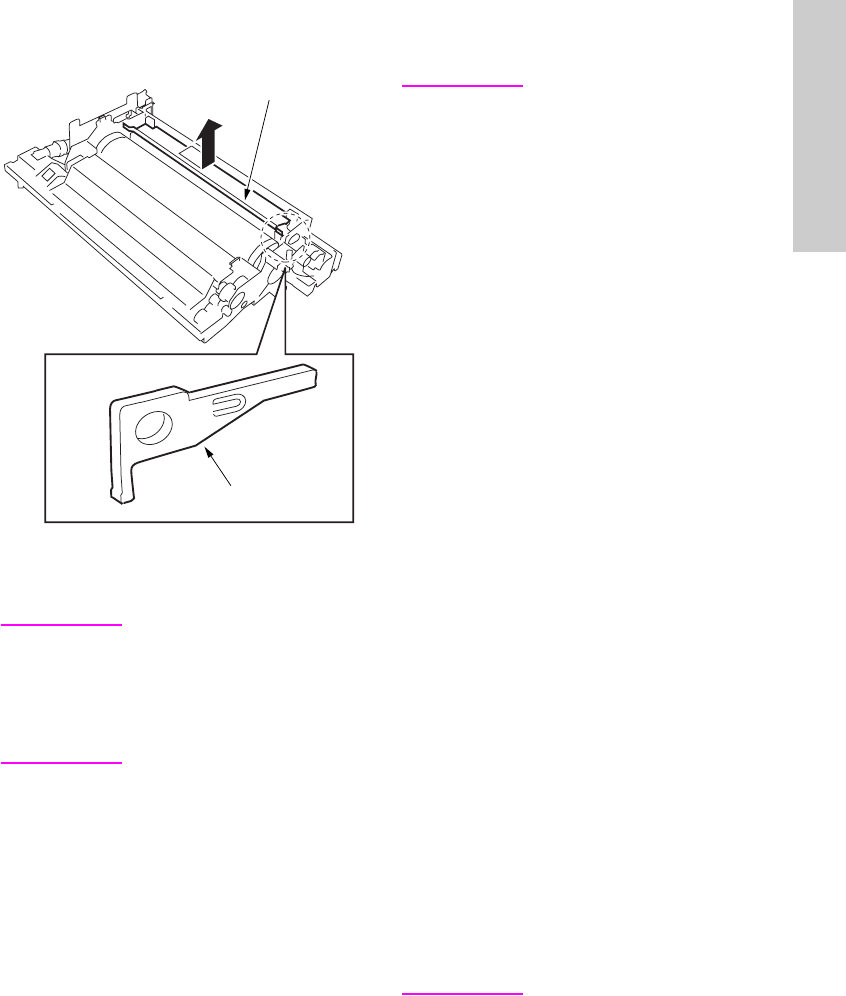
ENWW Cleaning/toner recycle unit 171
MFP disassembly/assembly
6 Remove the blade support bearing to
remove the cleaning blade.
7 Reinstall the above parts following the
removal steps in reverse.
CAUTION After replacing the
cleaning blade, be sure to
perform Blade Setting
Mode Adjustment in the
3-6 mode (to prevent the
blade from peeling).
Removing and reinstalling the
toner guide roller (TGR)
CAUTION Be sure the power cord has
been unplugged from the
wall outlet.
Be sure to replace the
following parts at the same
time:
• Cleaning blade
• Toner guide roller
Do not touch the edges of
the cleaning blade with
bare hands.
When reinstalling the
cleaning blade, apply
setting powder to the entire
surface of the drum and
cleaning blade regardless
of whether the parts are
new or old.
When reinstalling the toner
guide roller, apply setting
powder to the toner guide
roller evenly. Apply with the
toner guide roller removed
from the drum unit.
Do not touch the toner
guide roller brush with bare
hands. Also, do not directly
contact the rollers to any
object.
After replacing the toner
guide roller, be sure to
apply electricity lubricant
on the edge of the guide
roller shaft (on power
supply pin side).
Cleaning blade
Blade support bearing


















