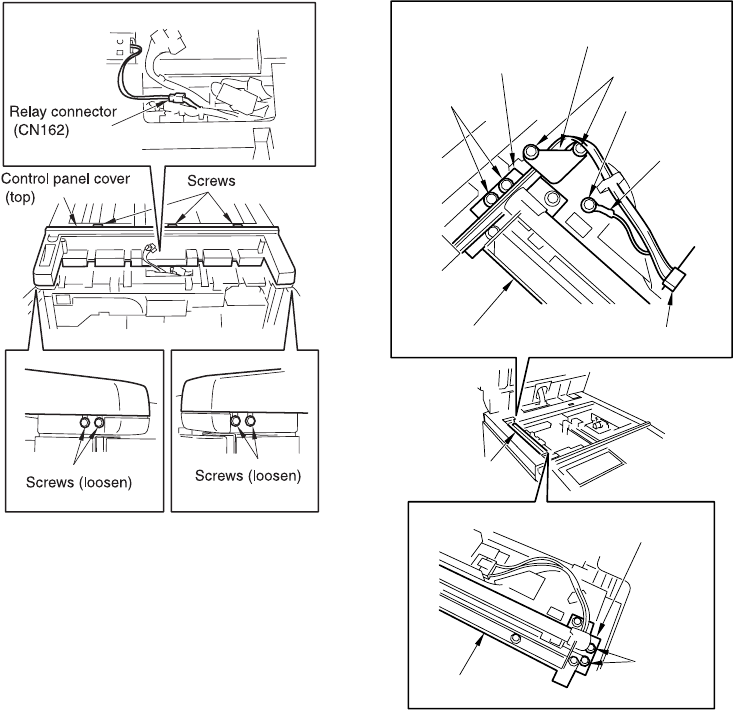
144 MFP disassembly/assembly ENWW
5 Remove three screws and remove the
operation unit cover (top).
6 Move the exposure unit to the notch in the
MFP frame on the paper exit side.
7 Remove two screws to detach the cord
clamp (B).
8 Remove one screw to remove the ground
terminal.
9 Disconnect the connector (CN630).
10 Remove four screws to detach the
exposure unit.
Installation procedure
1 Move the V-mirror unit toward the paper
exit side, then insert the optics positioning
tools from the front to secure the V-mirror
unit. Ensure that the optics positioning
tools pass through the V-mirror unit.
2 Insert the optics positioning tools in the
holes at the exposure unit mounting
position from the front.
Cord clamp (B)
Optical wire fastener
Screws
Screws
Screw
Ground
terminal
Connector (CN630)
Exposure unit
Exposure unit
Exposure unit
Screws
Optical wire fastener


















