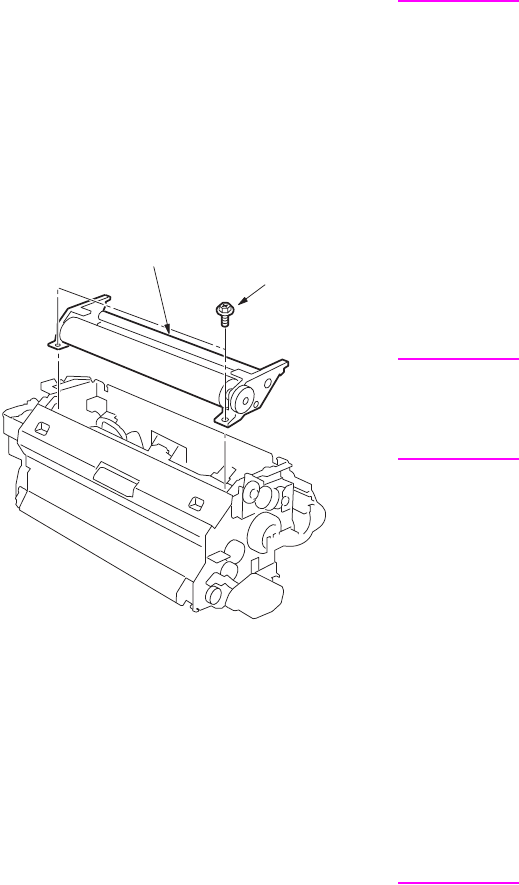
210 MFP disassembly/assembly ENWW
Removing and reinstalling the
cleaning web
Procedure
1 Pull out the ADU stand. See “Pulling out
and reinstalling the ADU stand” on
page 188.
2 Remove the web cover.
3 Remove two screws to remove the
cleaning web unit.
4 Reinstall the above parts following the
removal steps in reverse.
CAUTION When reinstalling, make
sure the cleaning web
does not sag.
When reinstalling, wind it
until the red line of the
cleaning web is fully wound
to the take-up shaft.
After replacing the
cleaning web, make sure to
reset the count value of the
fuser cleaning web by
"Copy count by parts to be
replaced (fixed parts)" in
the 2-5 mode.
Replacing the fusing heater
lamps (L2, L3)
CAUTION Do not touch the fusing
heater lamp with bare
hands.
Install the heater lamp with
the manufacturers mark
facing the rear.
The heater lamp should
not touch the inner surface
of the upper roller.
When replacing the heater
lamp, be sure to insert the
lamp end in the lamp
terminal securely. Also,
check that the Faston
terminals are connected
correctly.
Procedure
1 Remove the fuser.
2 Remove the fuser front cover.
3 Remove the screw at the front to remove
the lamp fusing plate (front).
Cleaning web unit
Screws (2)


















