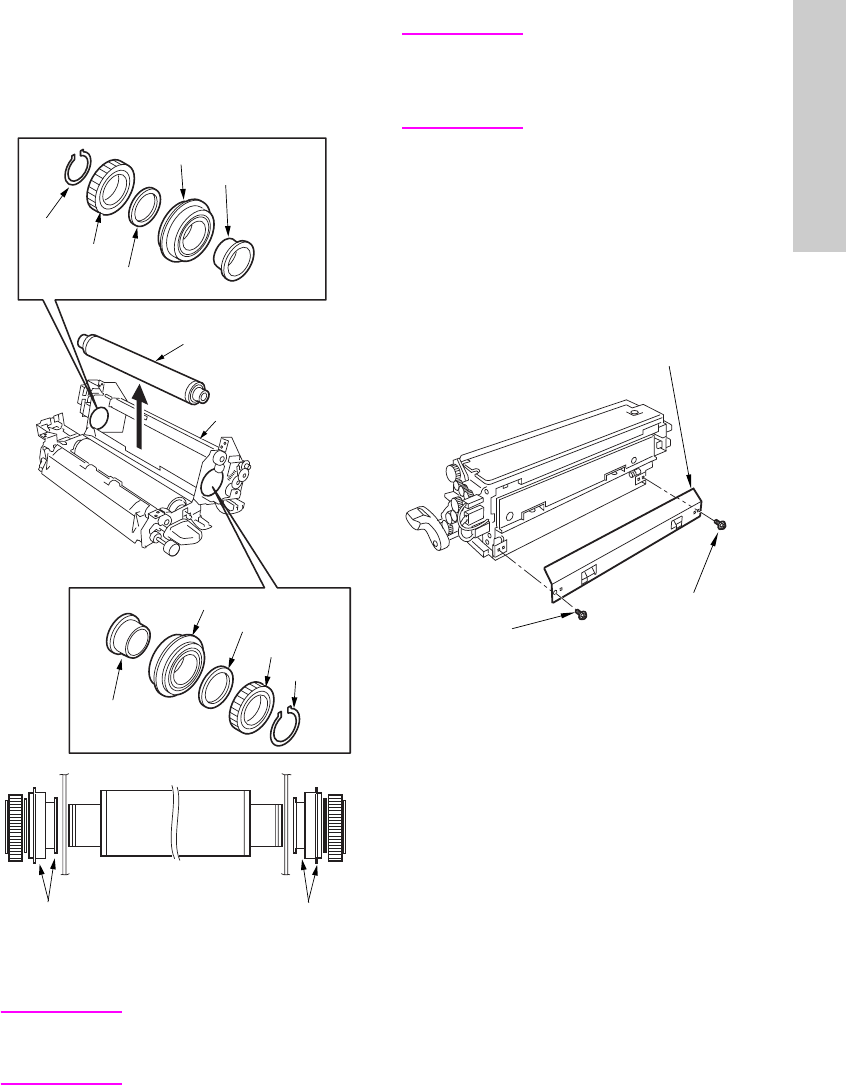
ENWW Fuser 215
MFP disassembly/assembly
6 Remove the two C-rings, two gears, two
bearings, two washers and two insulating
sleeves from the fusing upper roller.
7 Remove the fusing upper roller from the
frame.
8 Reinstall the above parts following the
removal steps in reverse.
CAUTION Before reinstalling the
insulating sleeve, coat the
inside with Tri-flow.
CAUTION Reinstall the bearings and
insulating sleeves with the
collars facing the directions
shown in the figure.
Removing and reinstalling the
fusing lower roller
Procedure
1 Remove the fuser.
2 Remove two screws to remove the fusing
entrance guide plate (lower)
3 Remove the fusing separation claw (lower)
unit.
4 Remove the fusing lower roller upward.
C-ring
Gear
Washer
Bearing
Insulating sleeve
Fixing upper roller
Fixing unit (upper)
C-ring
Gear
Washer
Bearing
Insulating sleeve
Collars
Collars
Fixing entrance guide plate (lower)
Screw
Screw


















