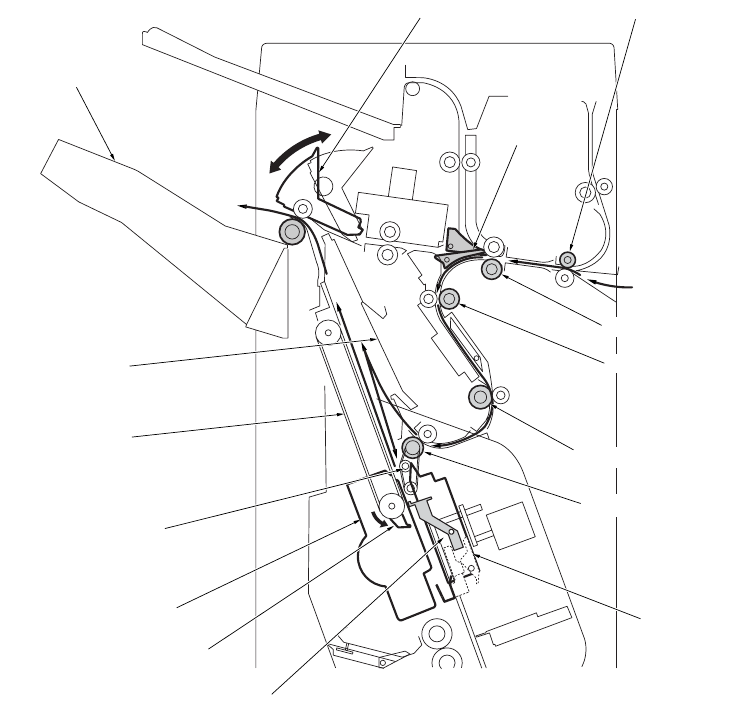
16 Finisher overview ENWW
Staple mode
For sheets of all sizes except A4, B5, and 8.5 by 11
1 The gates are set to the position to carry paper to the stacker.
2 If paper is larger than A4R, the paper exit opening will open.
3 Each sheet is carried to the flat-stapling stopper and its vertical position (feeding direction) is
adjusted.
4 The horizontal position (width/direction) of each sheet is adjusted by the alignment plate/U.
5 When all necessary sheets are stacked, they are stapled with the stapler and the clincher.
6 The set of stapled sheets is delivered by the paper exit arm to the main tray.
7 Steps 3 through 6 are repeated for each set of sheets to be stapled.
Main tray
Paper exit opening unit
Gate
Entrance roller
Conveyance roller/A
Alignment plate/U
Conveyance roller/B
Intermediate conveyance roller
Stacker entrance roller
Stapler
Paper exit arm
Swing belt
Paper exit belt
Clincher
Flat-stapling stopper


















