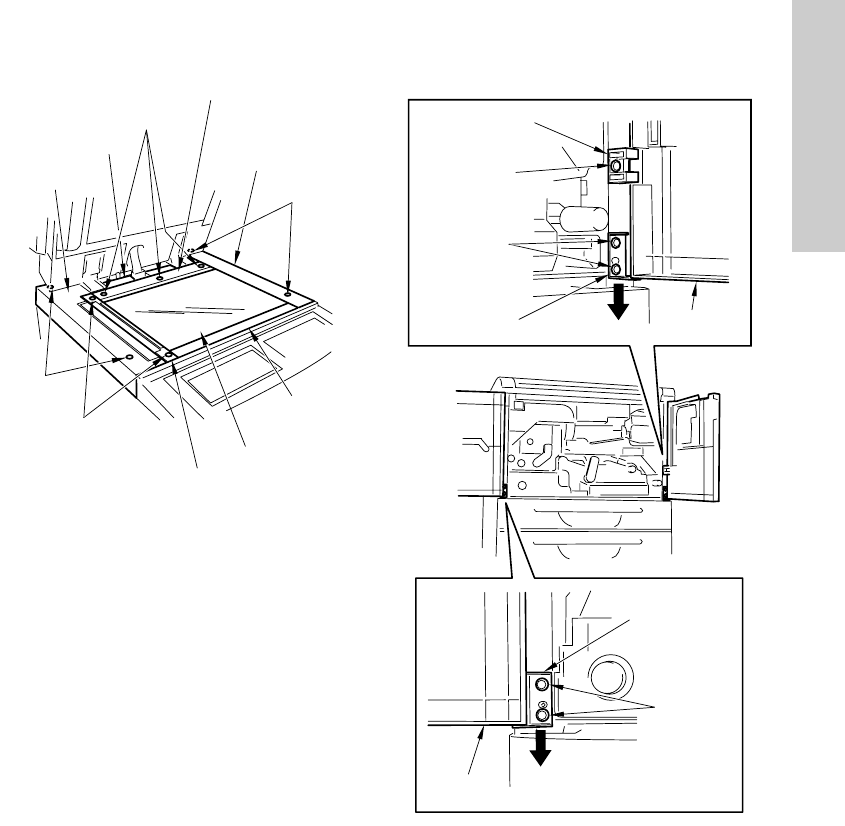
ENWW External section 135
MFP disassembly/assembly
14 Remove the top cover (middle front) and
top cover (middle rear).
15 Open the front right door and front left
door.
16 Remove one screw to remove the front
open/close stopper.
17 Remove two screws to remove the front
right door open/close hinge (lower) and
front right door.
18 Remove two screws and remove the front
left door hinge (lower) and the front left
door.
19 Reinstall the above parts following the
removal steps in reverse.
Original stopper plate (rear)
Shoulder screws
Top cover
(middle rear)
Top cover (left)
Top cover (right)
Screws
Top cover
(middle front)
Platen glass
Original stopper plate (left)
Shoulder screws
Screws
Front left door
hinge (lower)
Front open/close stopper
Screw
Front right door hinge (lower)
Screws
Front right door
Screws
Front left door


















