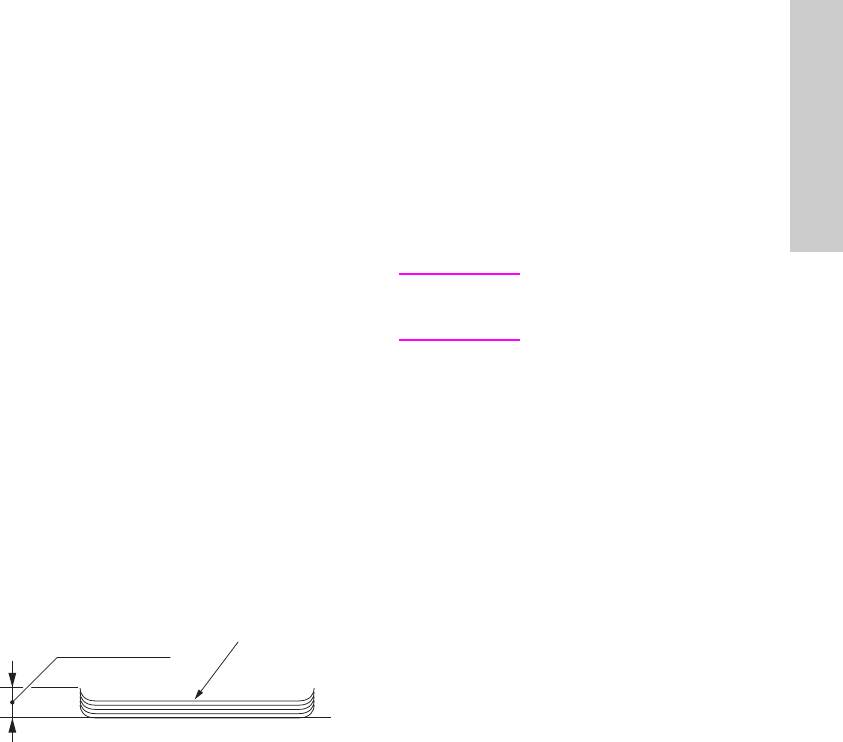
ENWW Punch Kit product specifications 3
Punch kit overview
Punch mode
• Metric area (4 holes / Swedish 4 holes)
A3 / B4 / A4 / B5 / Ledger / Letter
• Inch area (3 holes)
Ledger / Letter / A3 / B4 / A4 / B5
• Inch area (2 holes)
Ledger / Legal / Letter / Letter R
5.5 by 8.5 / 5.5 by 8.5R
A3 / B4 / A4 / A4R / B5 / B5R / A5 / A5R
/ F4
• Punch mode with A5R or 5.5 by 8.5R
size paper cannot be used together with
the stapling mode
• High quality paper of 64 g/m
2
to
128 g/m
2
or 16 lb to 24 lb
Punch mode cannot be used together with
the fold mode, staple-and-fold mode, or
tri-fold mode.
Media not supported in punch mode
Transparency, label paper, blueprint
master, binding-holed paper, tabs
Amount of paper curl
Maximum 10 mm for 5 sheets of copied
paper in piles
Punch kit data
Power source
DC24V, DC5V (supplied from finisher)
Maximum power consumption
40VA
Punch kit dimensions
130 mm (W) by 470 mm (D) by
115 mm (H)
Weight
Approximately 3 kg
Maintenance
Maintenance
Same as the MFP
Operating environment
Temperature
10° C to 30° C (50° F to 86° F)
Humidity
10 percent to 80 percent RH
Note The information herein may be
subject to change for
improvement without notice.
Copied paper (5 sheets)
Amount of curl


















