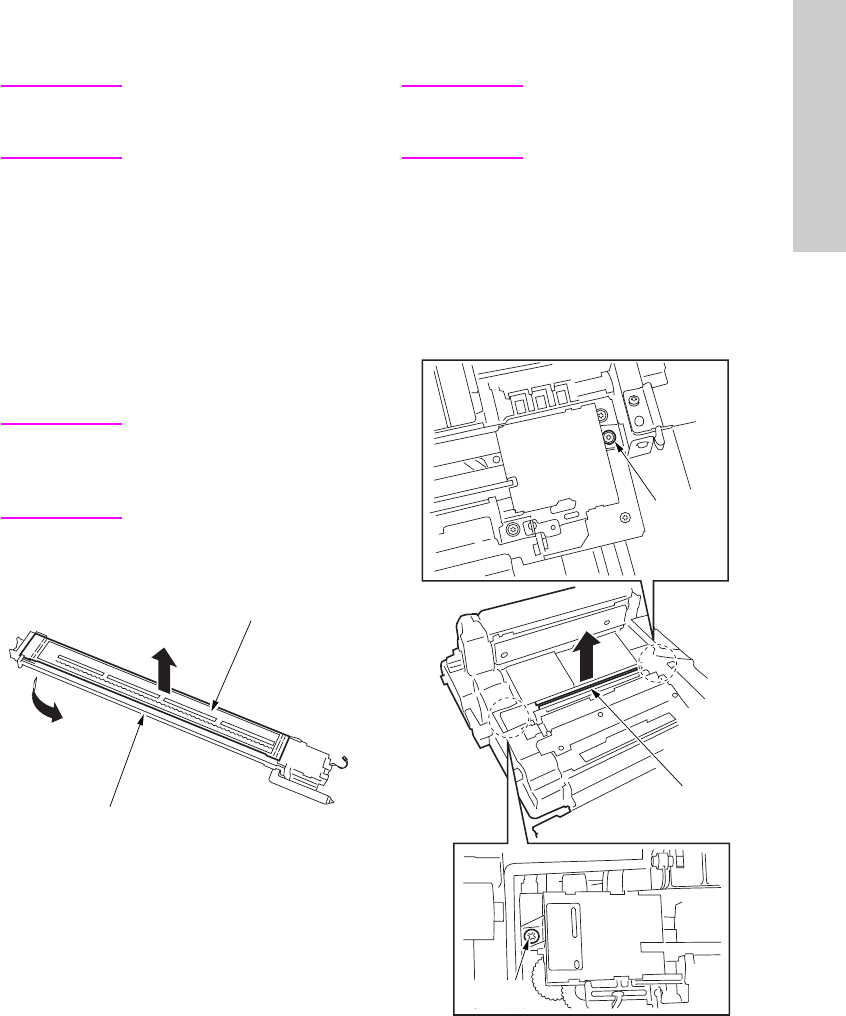
ENWW Corona unit 163
MFP disassembly/assembly
Cleaning the charging corona
unit/PCL
CAUTION Be sure the power cord has
been unplugged from the
wall outlet.
Procedure
1 Remove the charging corona unit.
2 Remove the charge control plate and PCL.
3 Place the charge control plate on a flat
surface and clean by gently tapping with a
cleaning pad moistened with drum
cleaner. Next, remove any remaining dirt
with a blower brush.
CAUTION Take care not to damage
the mesh of the charge
control plate during
cleaning.
4 Clean the PCL with a cleaning pad
moistened with drum cleaner.
Removing and reinstalling the
transfer/separation corona unit
CAUTION Be sure the power cord has
been unplugged from the
wall outlet.
Procedure
1 Pull the ADU frame from the MFP. See
“Pulling out and reinstalling the ADU
stand” on page 188.
2 Loosen two screws to remove the
transfer/separation corona unit.
PCL
Charging corona unit control plate
Screw
Screw
Transfer/separation
corona unit


















