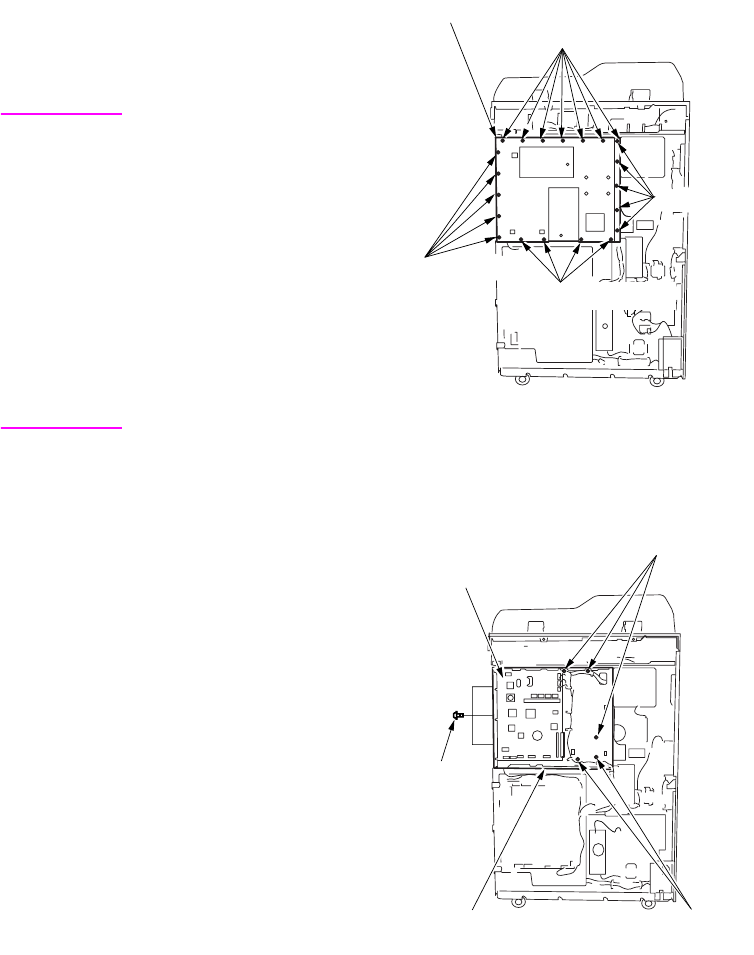
138 MFP disassembly/assembly ENWW
Drive section
Removing and reinstalling the
drum motor (M2)
CAUTION Be sure the power cord has
been unplugged from the
wall outlet.
Be sure to pull the drum
unit out of the MFP before
removing or reinstalling the
drum drive motor. If you fail
to pull out the drum unit,
the cleaning blade may be
damaged because the
drum rotates when
installing or removing the
flywheel or gear.
Procedure
1 Pull the drum unit out of the MFP. See
“Drum unit” on page 152.
2 Remove the rear cover. See “External
section” on page 132.
3 Remove the developing suction cover and
right cover (top). See “External section” on
page 132.
4 Remove twenty-one screws and remove
the image control board cover.
5 Remove five screws at the rear and three
screws on the right side and remove all
connectors from the image control board
(ICB).
6 Remove each cable from wire guide.
Screws (4)
Image control board cover
Screws (7)
Screws (5)
Screws (5)
Screws (3)
Screws (2)
Screws (3)
Image control board (ICB)
Image control board mounting board


















