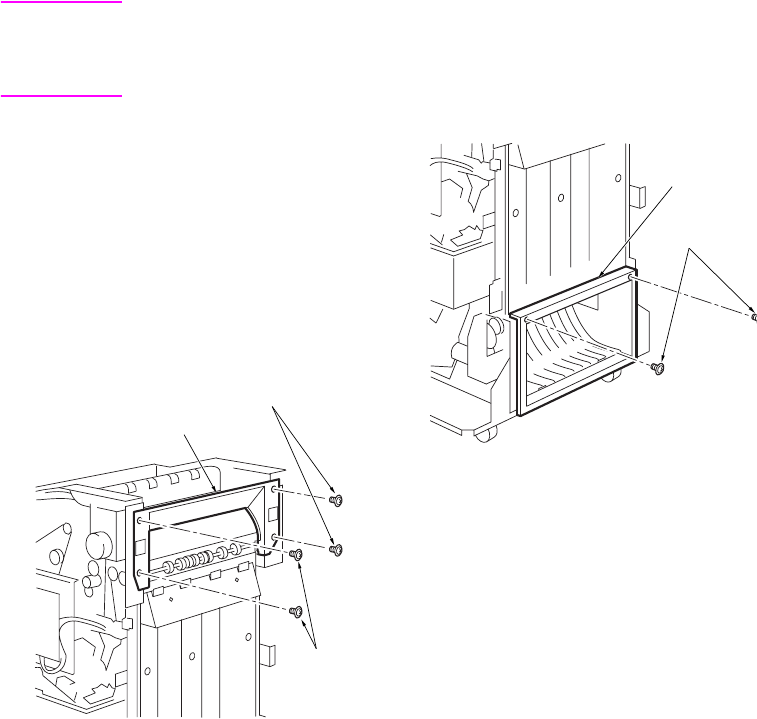
66 Finisher disassembly/assembly ENWW
Removing and reinstalling the
main paper exit opening cover
CAUTION Make sure that the power
cord of the MFP is
unplugged from the power
outlet.
Procedure
1 Remove the following parts:
• Top cover/1 or optional PI (if installed)
•Top cover/2
• Side cover
•Rear cover
• Main tray
2 Remove four screws and detach the main
paper exit opening cover.
3 Reinstall the above parts following the
removal steps in reverse.
Removing and reinstalling the
booklet paper exit opening cover
(Q3634A only)
Procedure
1 Remove the booklet tray.
2 Remove two screws and detach the
booklet paper exit opening cover.
3 Reinstall the above parts following the
removal steps in reverse.
Main paper exit opening cover
Screws
Screws
Booklet paper
opening cove
r
Screws


















