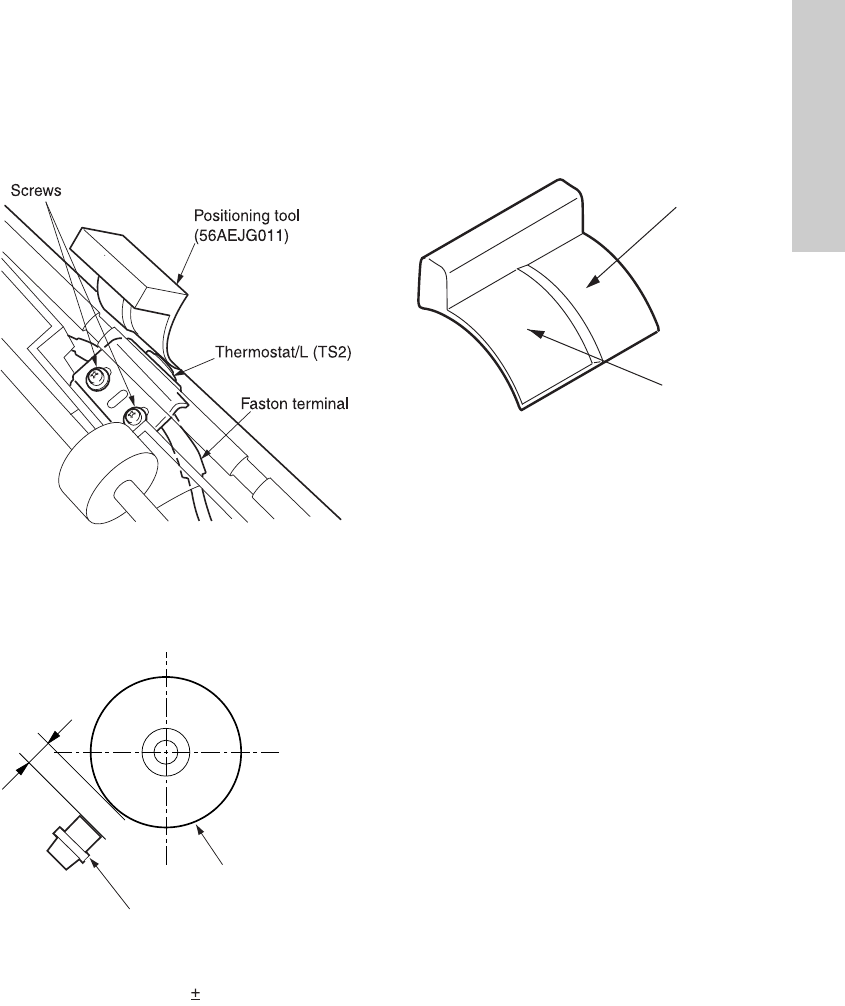
ENWW Fuser 221
MFP disassembly/assembly
Reinstallation procedure
1 Set a part (a) thermostat/L positioning tool
(56AEJG011) between the thermostat/L
and the fusing lower roller, and secure the
thermostat/L with two screws so that the
distance between the thermostat/L and
roller is equal to the thickness of the tool.
a Set the distance "b" between the
thermostat/L and the fusing lower roller
so that it is equal to the thickness of the
positioning tool.
b After setting the distance “b”, remove
the thermostat/L positioning tool, and
make sure that the part (b) thermostat/L
positioning tool cannot be inserted in a
space between the fusing lower roller
and the thermostat/L.
2 Apply screw lock agent to the two screws
securing the thermostat/L.
3 Reverse the removal procedure to reinstall
other parts.
Thermostat/L
(TS2)
b
Fixing lower roller
Standard value of a: 1.75 0.25mm
Part (a)
Part (b)


















