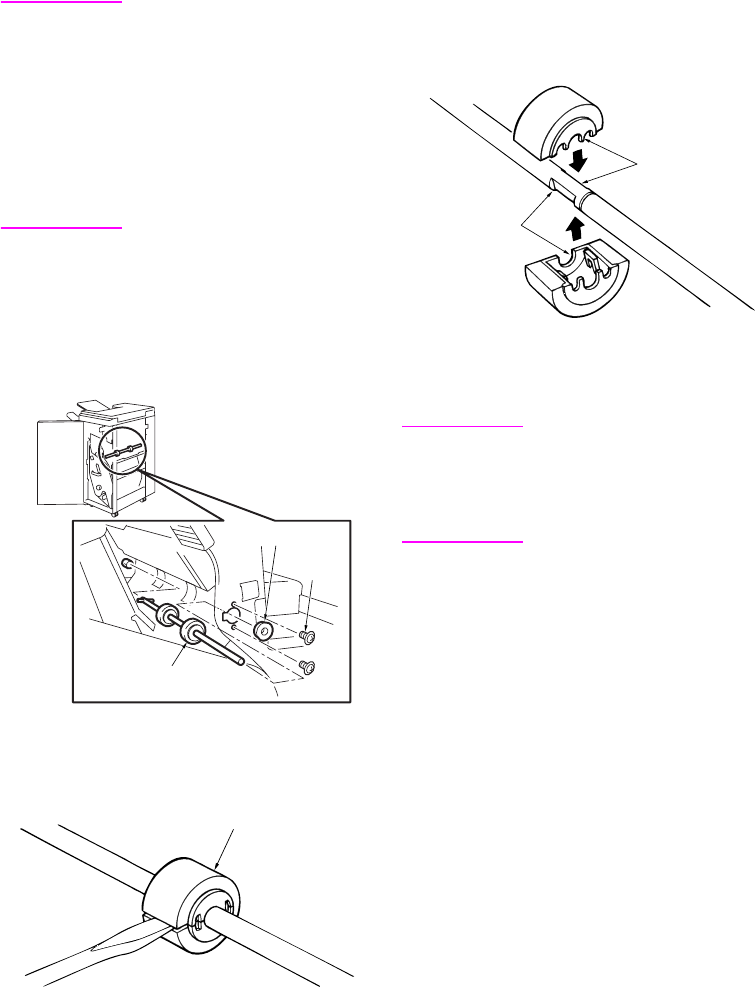
68 Finisher disassembly/assembly ENWW
Replacing the intermediate
conveyance roller (sponge roller)
CAUTION Make sure that the power
cord of the main tray is
unplugged from the power
outlet.
When replacing the
sponge rollers, all of the
two pairs (four
components) must be
replaced.
Procedure
1 Open the front door.
2 Remove two screws and a bearing, and
detach the intermediate conveyance
rollers.
3 Insert the end of the blade screwdriver into
the slot in the sponge roller, and twist the
screwdriver to pry apart.
4 Place the two components of a new
sponge roller around the roller shaft so
that the tabs of the components are
aligned with the dents on the shaft. Press
the components together firmly until you
hear the two “click” sounds.
5 To reattach the sponge roller shaft,
perform the same procedure in reverse
order.
CAUTION When reinstalling the
shaft, make sure that the
pin on the far end of the
shaft is placed properly in
the slot.
Intermediate conveyance
roller
Screw
Bearing
Conveyance roller (Sponge roller)
Align
Align


















