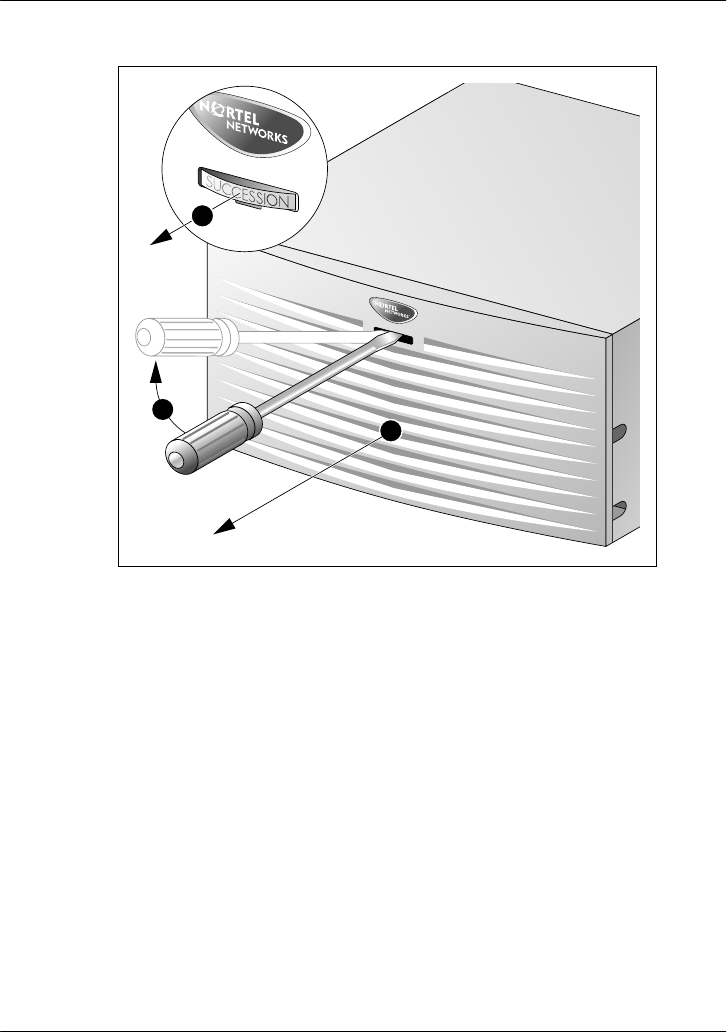
May 2003 Installing the 201i server in the Succession CSE 1000 system
Part 2: 201i Server Hardware Installation 101
a. Use a slot screwdriver to gently pry off the SUCCESSION label.
b. Insert the screwdriver approximately 2 cm (.75 in.) into the open slot,
and then gently lift the screwdriver handle, thus applying downward
pressure on the tab inside the bezel.
At the same time, gently pull the bezel away from the chassis
(approximately 2 cm [.75 in.]) until the inside tab has cleared the
catch.
c. Grasp the bezel by both sides and carefully pull it straight away from
the Media Gateway or Media Gateway Expansion.
G101620
B
C
A


















