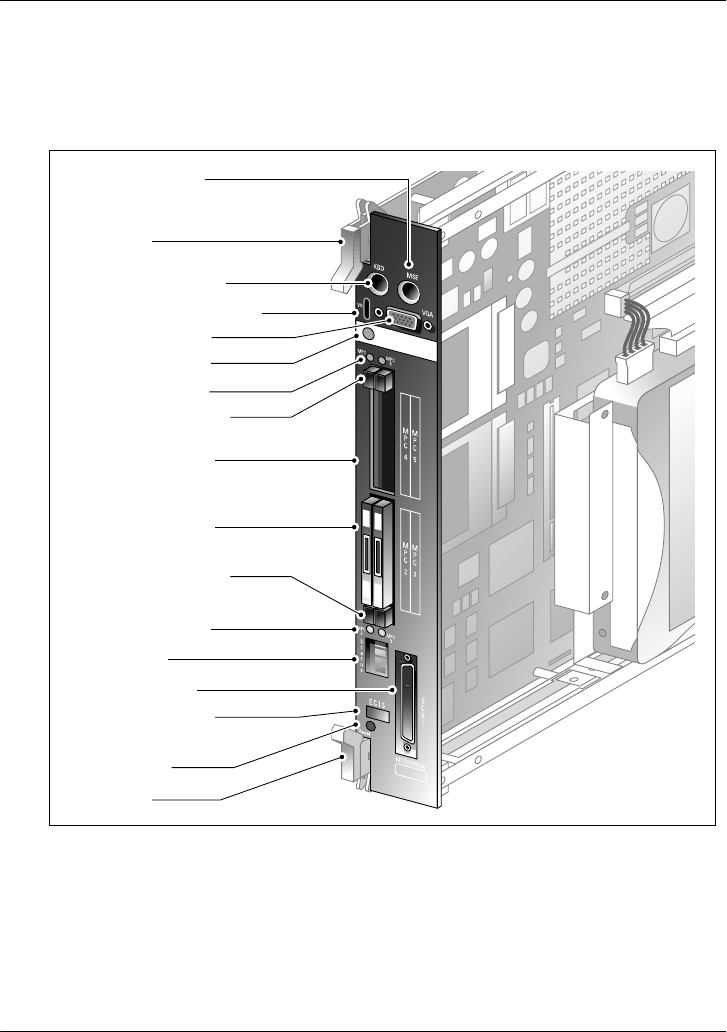
May 2003 About the 201i server
Part 2: 201i Server Hardware Installation 13
Faceplate
The following diagram shows the 201i server’s faceplate. The faceplate
provides LEDs, MPC card slots, and connectors for peripheral devices:
G101438
Lock latch
Keyboard connector
Mouse connector
Infrared port (future use)
Monitor connector
Power status LED
MPC status LEDs
MPC ejector buttons
(slots 4 and 5)
MPC ejector buttons
(slots 2 and 3)
MPC slots 4 and 5
MPC slots 2 and 3
HEX display
MPC status LEDs
Network and drive
activity LEDs
SCSI connector
Lock latch
Reset button


















