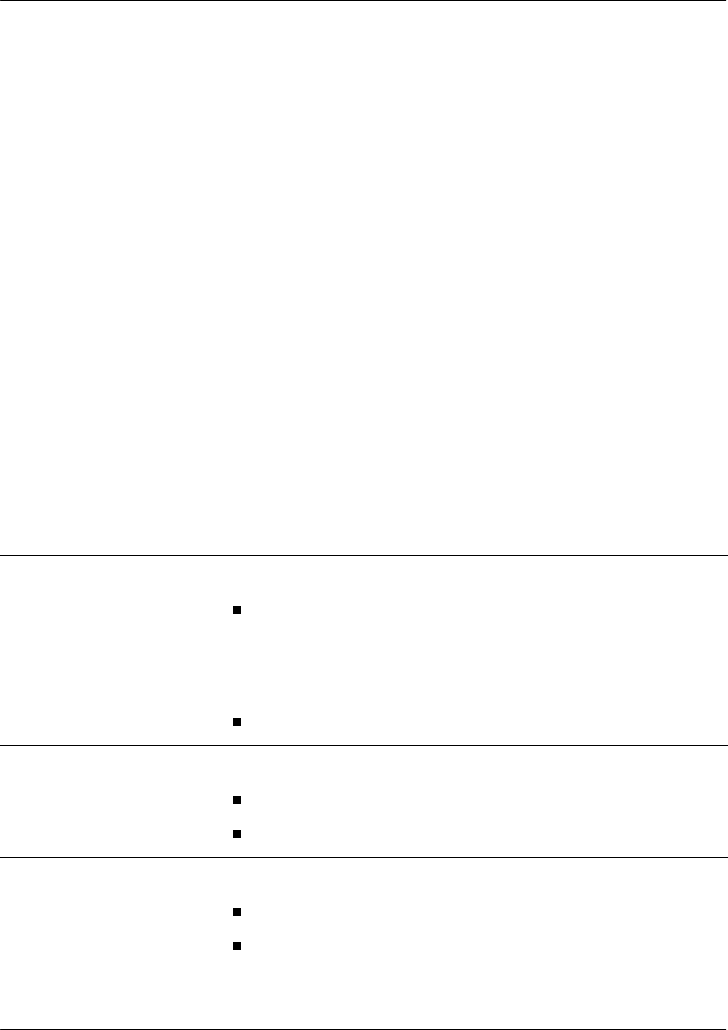
Preparing peripheral devices Standard 1.0
122 CallPilot
Setting the modem DIP switches
Introduction
The modem’s DIP switches should be set to their default settings. This
section describes how to set the modem’s DIP switches if they have been
changed from the default settings.
To set the modem DIP switches
Ensure that the DIP switches are set as described in the following table. Use
a pair of tweezers or small screwdriver to set the DIP switches.
Note: The DIP switches are located on the back of the modem. ON is down.
OFF is up.
DIP
switch
Default
setting Function
1 OFF Data Terminal Ready (DTR) override
OFF: Normal DTR operations (The computer must
provide a DTR signal for the modem to accept
commands. When DTR is dropped, the call is
terminated.)
ON: Modem ignores DTR (override)
2 OFF Verbal/numeric result codes
OFF: Displays verbal (word) results
ON: Displays numeric results
3 ON Result code display
OFF: Suppresses result codes
ON: Enables result codes


















