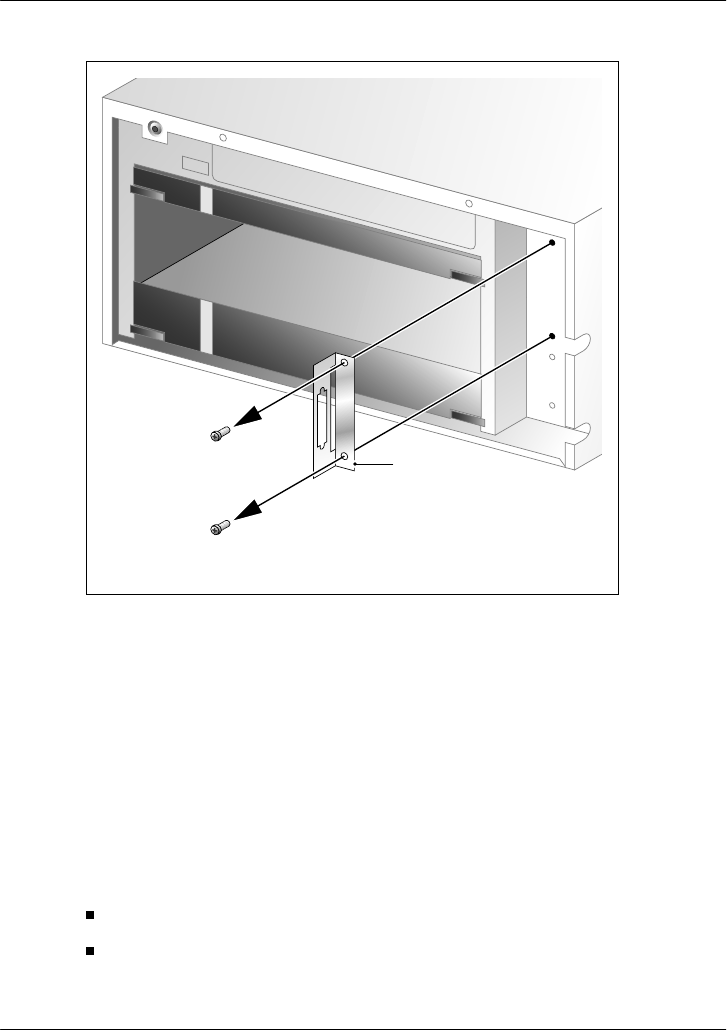
Installing the 201i server in the Succession CSE 1000 system Standard 1.0
108 CallPilot
2 Refasten the inner SCSI bracket screws in their original locations inside
the Media Gateway or Media Gateway Expansion.
You will use one of the screws later to fasten the NTRH3502 SCSI
cable’s drain wire.
3 Connect the low profile right-angle SCSI connector on the NTRH3502
cable to the SCSI connector on the 201i server faceplate.
4 Fasten the SCSI cable’s drain wire to one of the screws that previously
held the inner SCSI bracket in place.
Notes:
Use the screw that is the most convenient.
Press firmly on the drain wire’s Y-connector until it snaps into place
around the screw post.
G101587
Inner SCSI
bracket
Note: After you remove the bracket, refasten the screws in their original locations
inside the cabinet.


















