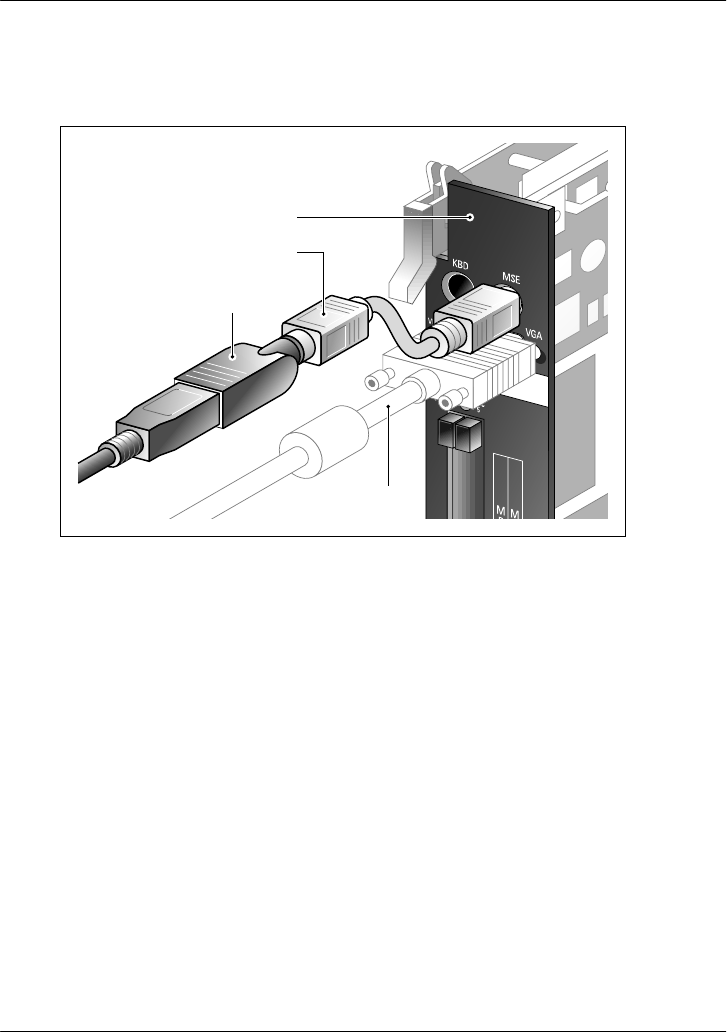
May 2003 Connecting peripheral devices to the 201i server
Part 2: 201i Server Hardware Installation 141
PS/2 extension cable
The following diagram shows the PS/2 extension cable connected between
the 201i server and the USB mouse with USB-to-PS/2 converter.
To connect the monitor, keyboard, and mouse
1 Connect the monitor to the 201i server’s faceplate using a DB-15 cable.
2 Connect the monitor’s power cord, and then power up the monitor.
3 Connect the keyboard and mouse to the 201i server’s faceplate using
standard PS/2 connectors.
What’s next?
Continue with “Connecting the CD-ROM and tape drives” on page 142.
G101619
201i server faceplate
PS/2 extension cable
(A0855616)
Monitor cable
USB-to-PS/2
converter


















