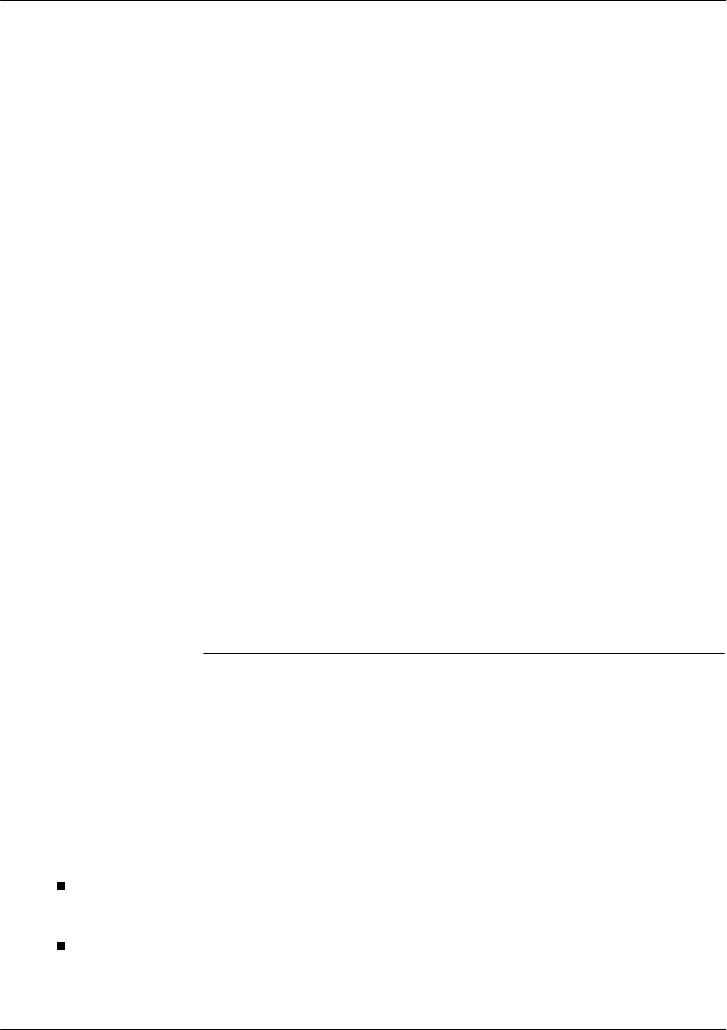
Preparing peripheral devices Standard 1.0
120 CallPilot
Overview
Introduction
You can connect a modem and one or more SCSI devices to the 201i server.
The modem is connected to the 201i server’s multi I/O cable.
The SCSI devices are connected to the 201i server’s intermediate SCSI
cable. If there is more than one SCSI device, the devices are daisy chained
together. Each device on the SCSI bus must have a unique SCSI ID, and
only the last device in the chain is terminated.
Supported SCSI devices
You need an external CD-ROM drive to upgrade, reinstall, and configure the
201i server. Since the CD-ROM drive is an external device, it requires its
own AC power source.
You can use an external SCSI tape drive to back up and restore data. Since
the tape drive is an external device, it also requires its own AC power source.
Note: You can optionally use the hard drive on an administration PC instead
of a tape drive to perform and store backups.
This section discusses the following drives:
CD-ROM (NTRH9037): Plextor UltraPlex external SCSI CD-ROM
drive
tape drive (NTRH9038): Tandberg SLR5 tape drive
Note: This is currently the only supported tape drive.
ATTENTION
The CD-ROM and tape drives are not hot-pluggable.
You must power off the 201i server before you connect
or disconnect either drive.


















