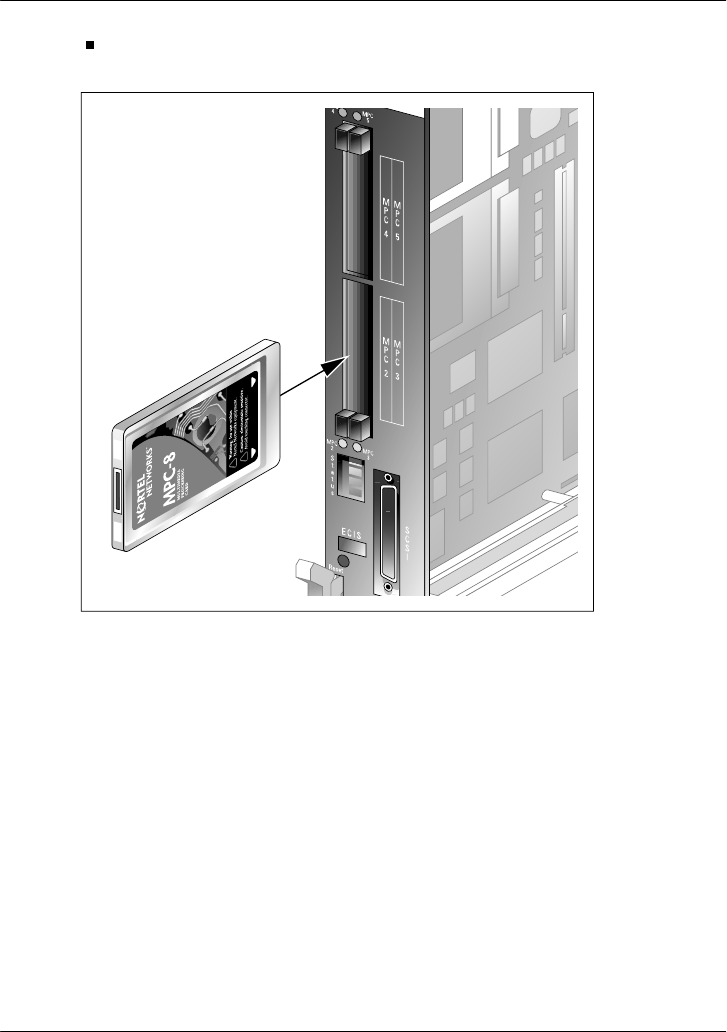
May 2003 Connecting peripheral devices to the 201i server
Part 2: 201i Server Hardware Installation 139
facing to the right if the 201i server is inserted into the IPE shelf (see
the following diagram)
3 Insert the card into the slot, and gently push it until it is firmly in place and
the ejector button pops back out.
Note: Populate MPC slots in numerical order as listed on the 201i server
faceplate.
What’s next?
Continue with “Installing the monitor, keyboard, and mouse” on page 140.
G101541


















