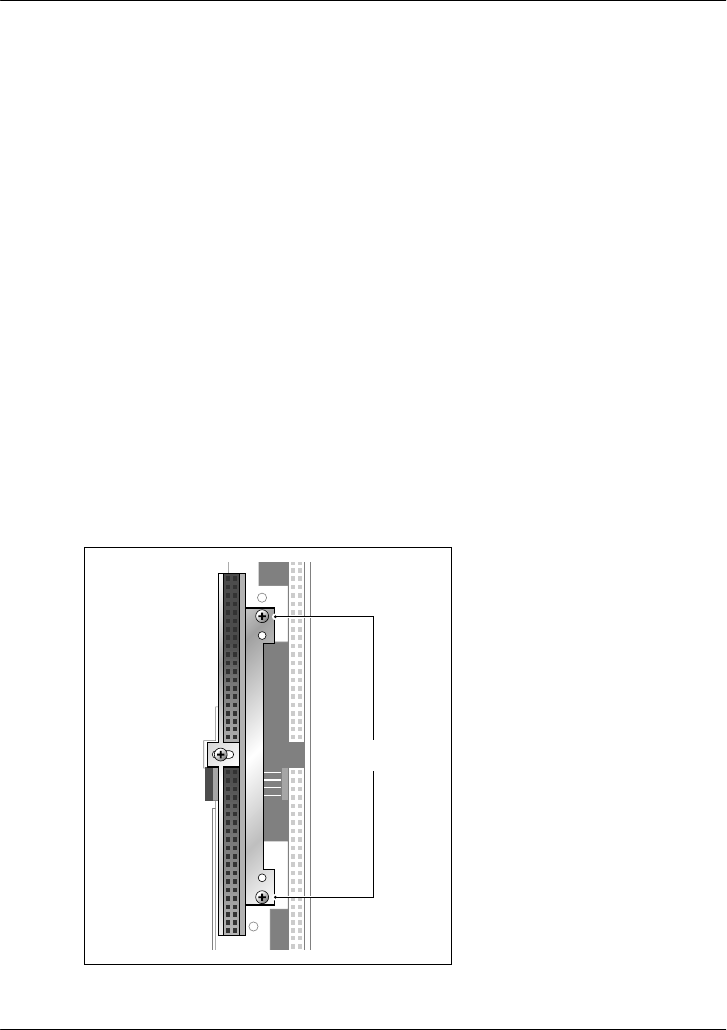
Installing the 201i server in a large Meridian 1 system Standard 1.0
46 CallPilot
Required equipment
To move the secondary backplane connector, you need a Phillips No. 1
screwdriver. A pair of needle-nosed pliers can also be helpful for removing
the pin connector.
To prepare the 201i server for installation in a Meridian 1 switch
1 Remove the secondary backplane pin connector.
The pin connector has four pins. If necessary, use needle-nosed pliers to
remove it.
2 Remove the top and bottom screws that hold the secondary backplane
connector in place on the stiffening cage.
3 Loosen the middle screw, and then align the outside pair of screw holes
on the bracket with the matching pair on the stiffening cage.
4 Replace and alternately tighten all screws until the connector is evenly
and securely fastened.
See the following diagram:
G101545
Screw location
for Meridian 1


















