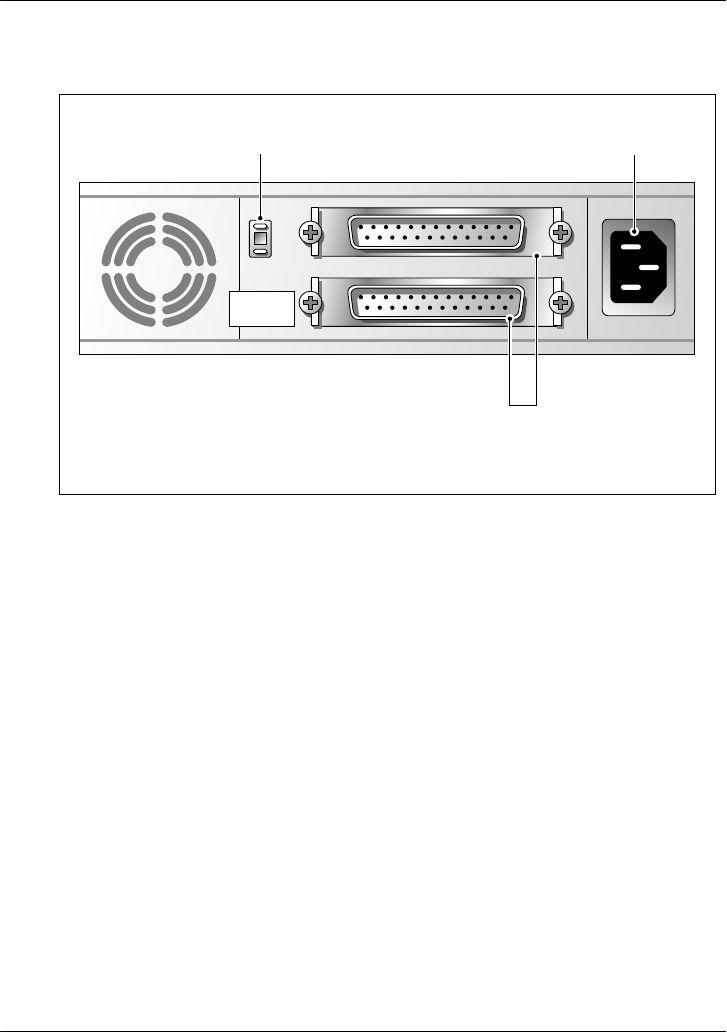
May 2003 Preparing peripheral devices
Part 2: 201i Server Hardware Installation 127
To change the SCSI ID, use the blade of a screwdriver to press either the
plus (+) or minus (–) button on the SCSI ID switch. Set the SCSI ID to 5.
G101183
AC power
receptacle
Note: The appearence and size of the tape drive is subject to change. This diagram is an
example of the key components on the tape drive's connection panel.
SCSI ID
switch
SCSI
interface connectors
Internally
terminated


















