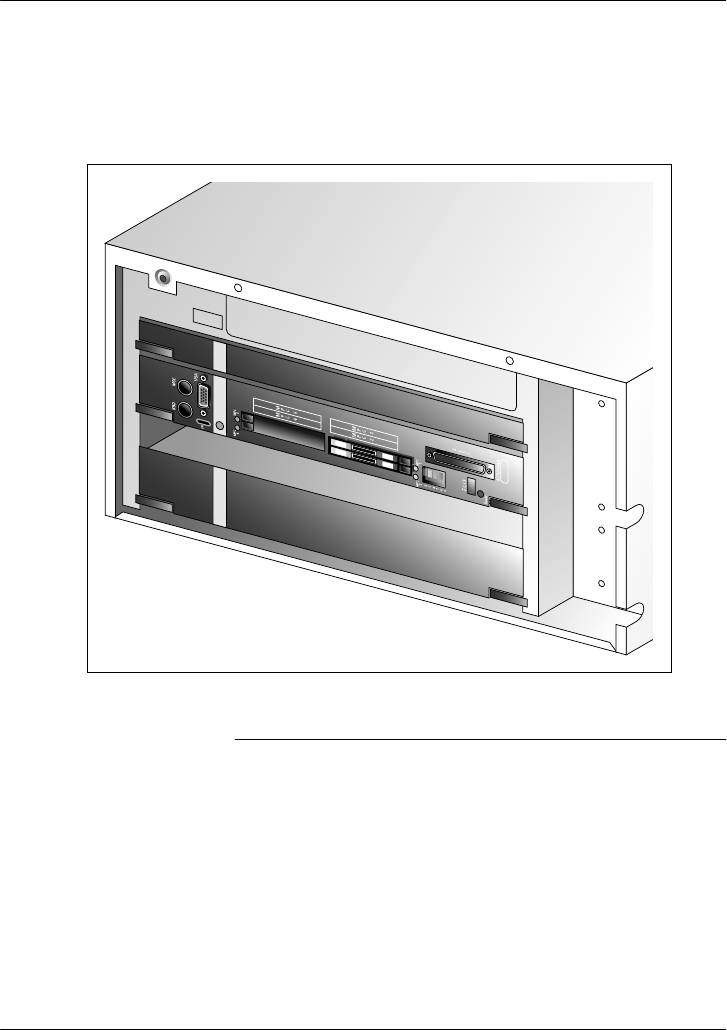
Installing the 201i server in an Option 11C or Option 11C Mini Standard 1.0
66 CallPilot
4 Slide the 201i server into an unoccupied pair of slots.
Ensure that the 201i server is positioned correctly between the slots.
Note: When correctly inserted in the Option 11C Mini, the top of the 201i
server is on the left. See the following diagram:
ATTENTION
Do not push the 201i server into place against the
backplane until you are ready to observe the startup
cycle.
The 201i server receives power and starts as soon as
the 201i server makes contact with the switch
backplane.
G101588b


















