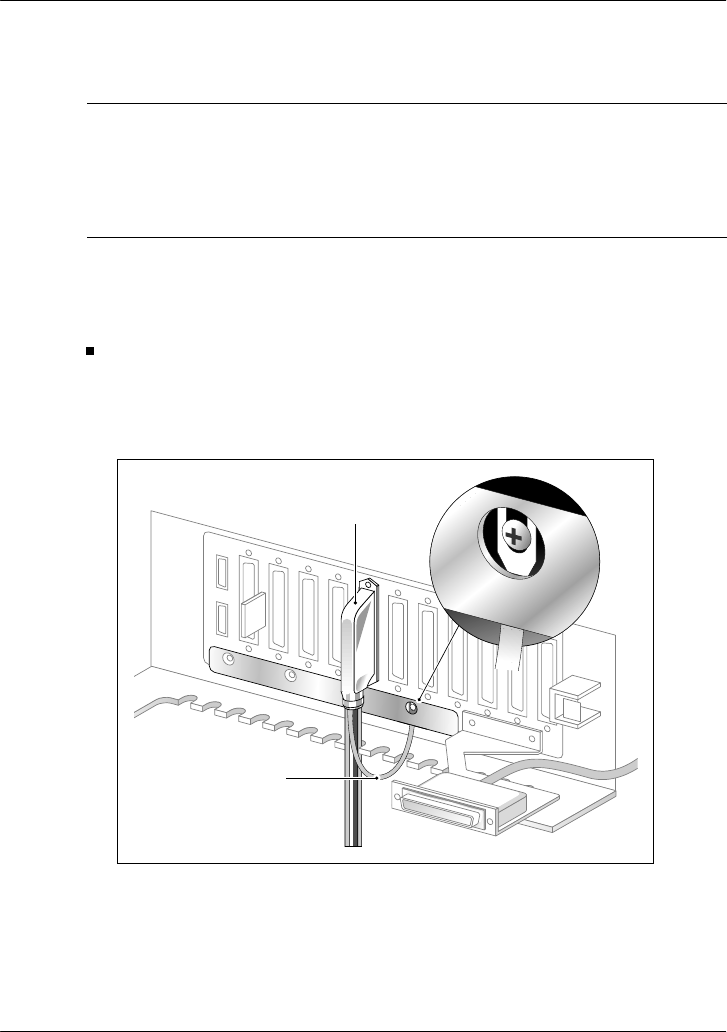
May 2003 Connecting peripheral devices to the 201i server
Part 2: 201i Server Hardware Installation 153
Note: Ensure that the cable is securely fastened.
2 If you have not already done so, connect the amphenol connector’s drain
wire as follows:
Option 11C or Meridian 1: to the nearest backplane grounding bolt on
the switch
The following diagram shows drain wire connection on the
Option 11C.
Option 11C Mini or
Succession CSE 1000
ensure that the 50-pin amphenol connector
on the multi I/O cable (NTRH0912) is
connected to the high-density connector
associated with the left slot occupied by
the 201i server.
IF you are installing the
201i server in a THEN
G101552
Drain wire
Multi I/O cable
NTRH0912


















