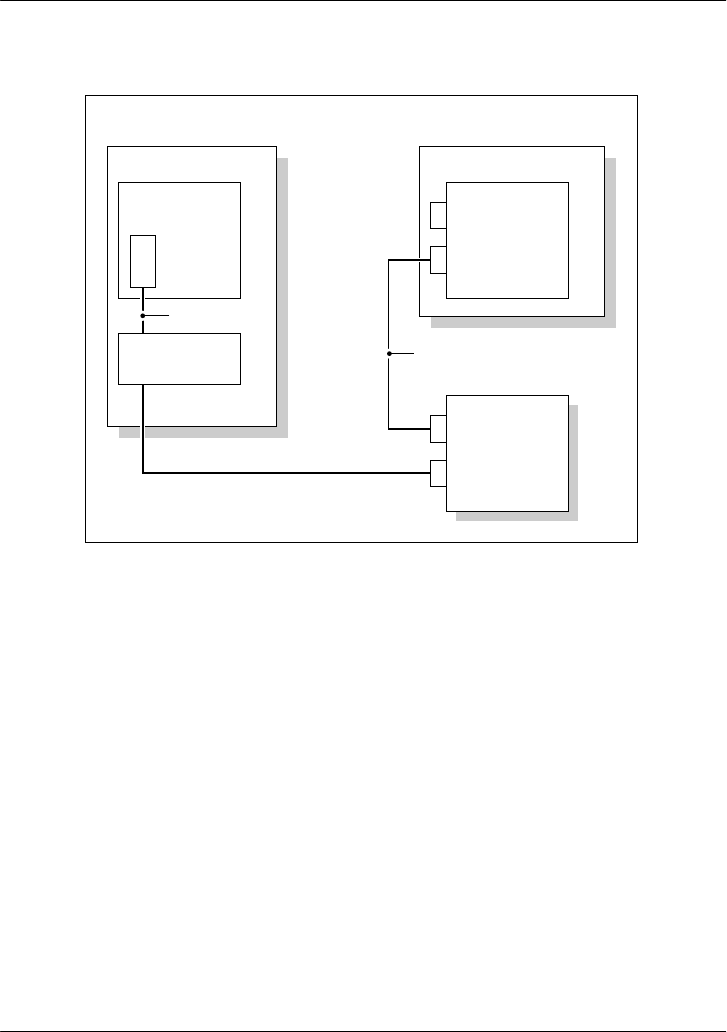
May 2003 Connecting peripheral devices to the 201i server
Part 2: 201i Server Hardware Installation 145
The following diagram shows cable connections, where the CD-ROM is
the first device:
Note: Alternate SCSI device connection scenarios are supported, but
are not depicted in this guide. If you want to use a connection scenario
that is not described in this guide, ensure that you use appropriate
cabling for each SCSI device.
4 Connect the power cord for each device.
5 Power up the devices.
6 Continue with “What’s next?” on page 151.
Meridian 1
201i cabling Peripheral cabling
201i
NTRH30AA
Optional
NTRH9038
Tape drive
NTRH9037
CD-ROM
drive
G101430
SCSI device cable
NTRH3502
Rear
I/O panel
NTRH1408
NTRH1410


















