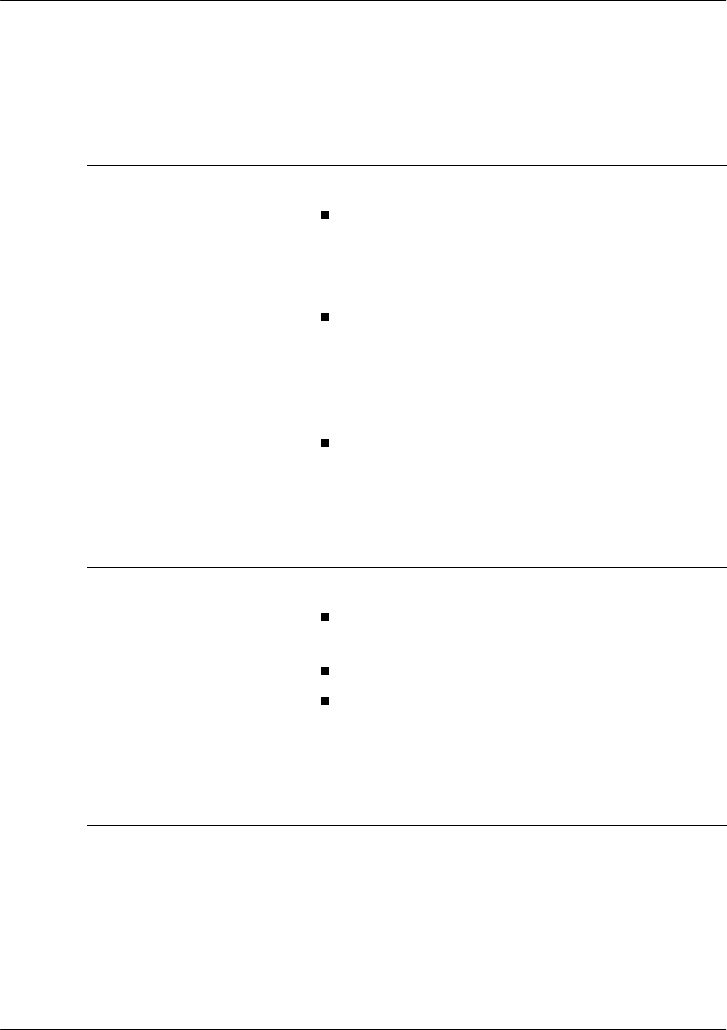
Installing the 201i server in an Option 11C or Option 11C Mini Standard 1.0
82 CallPilot
6 Attach and then position two ferrites from the NTRH3503 EMC kit to the
SCSI cable as described in the following table:
IF the Fiber
Routing Guide THEN
is required do the following:
Position the ferrites so that the SCSI cable
and ferrites can be pushed as far up and
back as possible inside the Option 11C
Mini cabinet.
There is very little space to work with. Work
with the cable and ferrites (including the
ferrite that was already installed on the
SCSI cable) until you can correctly and
securely install the fiber optic spool.
Route the SCSI cable out through the top
cable trough on the Option 11C Mini
cabinet.
See “SCSI cable installation to accommodate
the Fiber Routing Guide” on page 83.
not required do the following:
Position the ferrites as close to the SCSI
connector as possible.
Secure the ferrites with a tie wrap.
Route the SCSI cable across the inside of
the Option 11C Mini cabinet and out
through the bottom cable trough.
See “SCSI cable installation when the Fiber
Routing Guide is not required” on page 84.


















