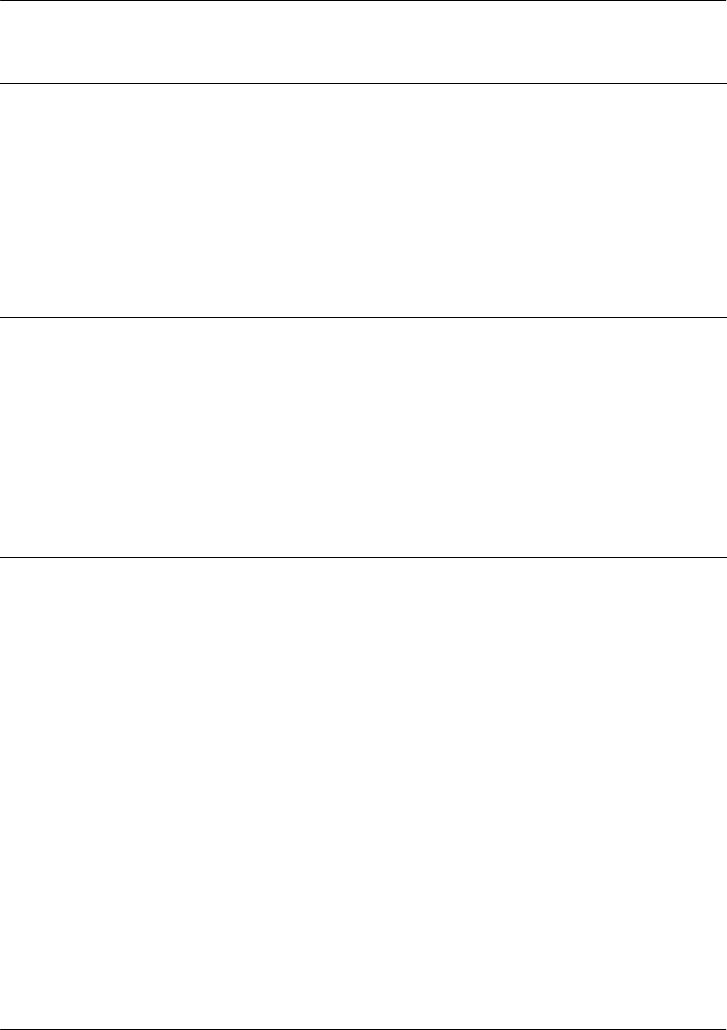
About the 201i server Standard 1.0
16 CallPilot
Network and drive
activity LEDs
(labeled as E, C, I, and S)
The E and C LEDs indicate the presence of network
activity for both the ELAN and CLAN interfaces
(respectively). When they are lit, they indicate that the
interfaces are properly attached to their respective
hubs. When the LEDs are blinking, there is network
activity.
When the I and S LEDs are lit, it means that the IDE
hard drive and SCSI device are being accessed.
Reset button The reset button allows you to manually restart the
201i server without disconnecting it from the
backplane.
ATTENTION
Before you press the reset button, you must shut down
Windows NT. Press the reset button while Windows
NT is running only when you cannot shut down
Windows NT normally.
Faceplate feature Description


















