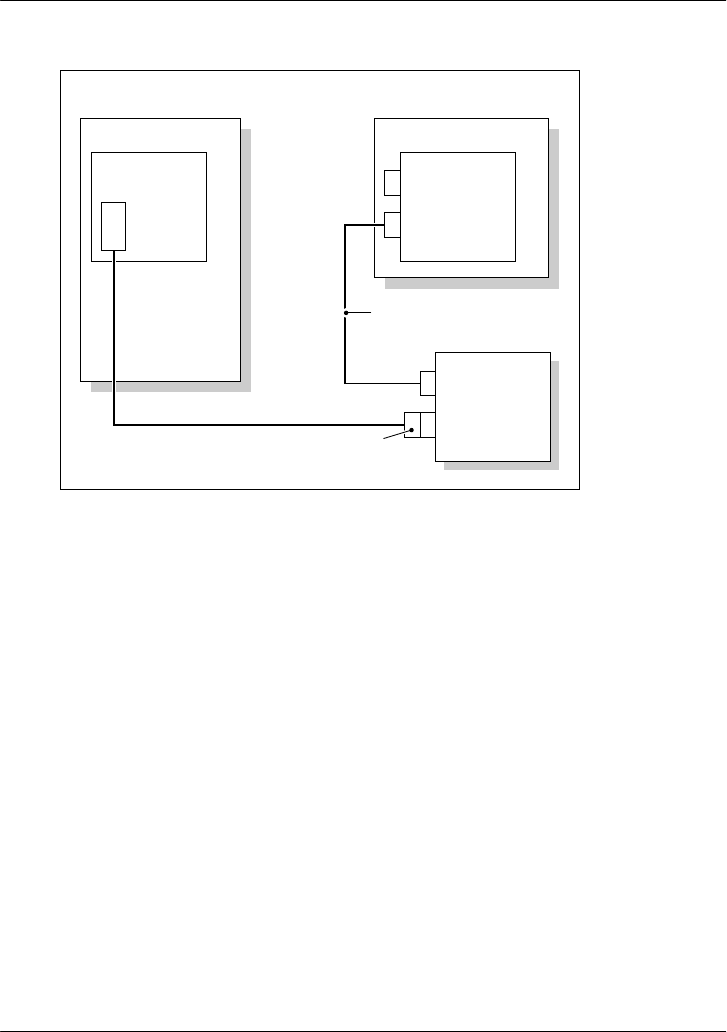
May 2003 Installing the 201i server in an Option 11C or Option 11C Mini
Part 2: 201i Server Hardware Installation 79
Note: Alternate SCSI device connection scenarios are supported, but are not
depicted in this guide. If you want to use a connection scenario that is not
described in this guide, ensure that you use appropriate cabling for each
SCSI device.
Before you begin
1. Before you install the SCSI devices in a daisy chain, you must configure
the SCSI device IDs and DIP switches.
For instructions, see Chapter 6, “Preparing peripheral devices.”
2. Ensure that you have the Option 11C Mini EMC Kit (NTRH3503).
The kit contains ferrites that you must install on the NTRH3502 SCSI
cable to maintain Option 11C Mini EMC requirements. If you do not
have the kit, contact your Nortel Networks distributor.
Option 11C Mini
201i cabling Peripheral cabling
201i
NTRH30AA
Optional
NTRH9038
Tape drive
NTRH9037
CD-ROM
drive
CD-ROM drive SCSI
cable NTRH3502
G101595
Tape drive SCSI cable
NTRH3502
SCSI adapter
A0763912


















