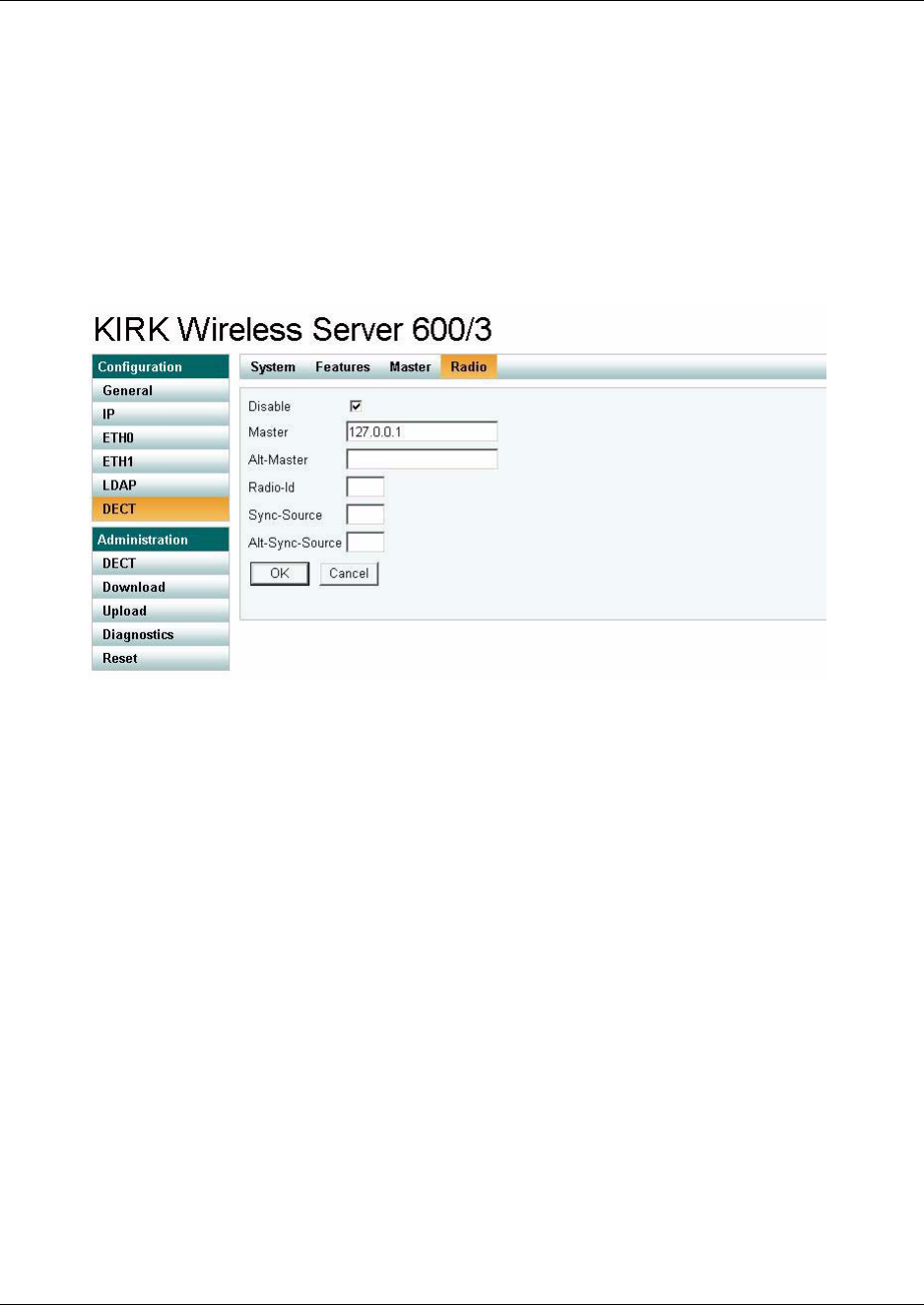
Configuring KIRK Wireless Server 600v3 101
KIRK Wireless Server 600v3 Installation and Configuration Guide
7.6.1.9 Configuring DECT Radio (Primary)
On the Radio page you define which radio ID the Master KIRK Wireless Server 600v3 and Sync
Master has to synchronize with.
Note: In a multi-cell installation with max. 10 KIRK Wireless Server primary and secondaries,
the Master KIRK Wireless Server 600v3 and the Sync Master can be the same.
1 Under the Configuration menu, click DECT, and then click Radio.
Figure 53 Adm. Page: Configuration/DECT/Radio page
2 Select the Disable check box to disable the radio.
3 In the Radio-Id field, type the relevant radio ID for the KIRK Wireless Server600v3 in
question. See your synchronization site planner.
4 Click OK.
5 Click Reset (under Administration menu) to save your configuration.


















