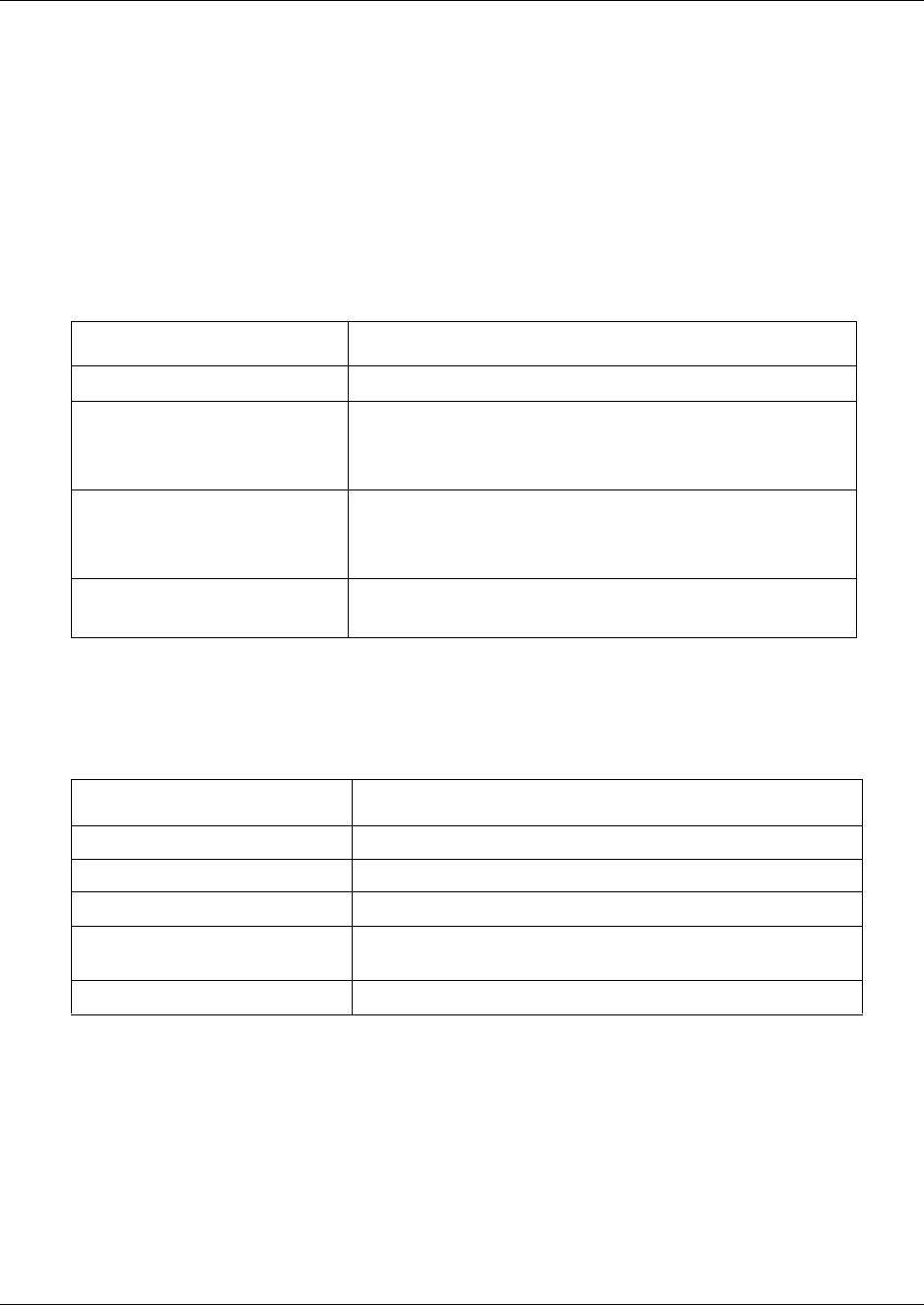
Installing the KIRK Wireless Server 600v3 43
KIRK Wireless Server 600v3 Installation and Configuration Guide
4.2.4 KIRK Wireless Server 600v3 LED Indicators
4.2.4.1 Front Cover
The KIRK Wireless Server 600v3 front cover has one indicator describing the Wireless Server
600v3 faults and failures. The indicator is off when the KIRK Wireless Server 600v3 is not
powered. The LED flashes when the KIRK Wireless Server 600v3 initializes. The indicator is on
when the KIRK Wireless Server 600v3 is operating.
4.2.4.2 Faceplate
Table 3 LED Indicator Description - Front Cover
LED Indicator Meaning
Steady red ready for use
Fast green flashing
(light appears orange
because of the steady red)
empty system
Slow green flashing
(light appears orange
because of the steady red)
in operation with one or more active connections
Slow red flashing in operation with the maximum active connections
(busy)
LED Indicator Description - Faceplate
LED Indicator Meaning
LINK Indicator - yellow link layer software has established connection
100 Indicator - green line speed is 100Mbit/sec.
Alarm Indicator - red KIRK Wireless Server 600v3 software is in error mode
Ready Indicator - green KIRK Wireless Server 600v3 software is up running in
normal mode
Power Indicator - yellow KIRK Wireless Server 600v3 is connected to Power


















