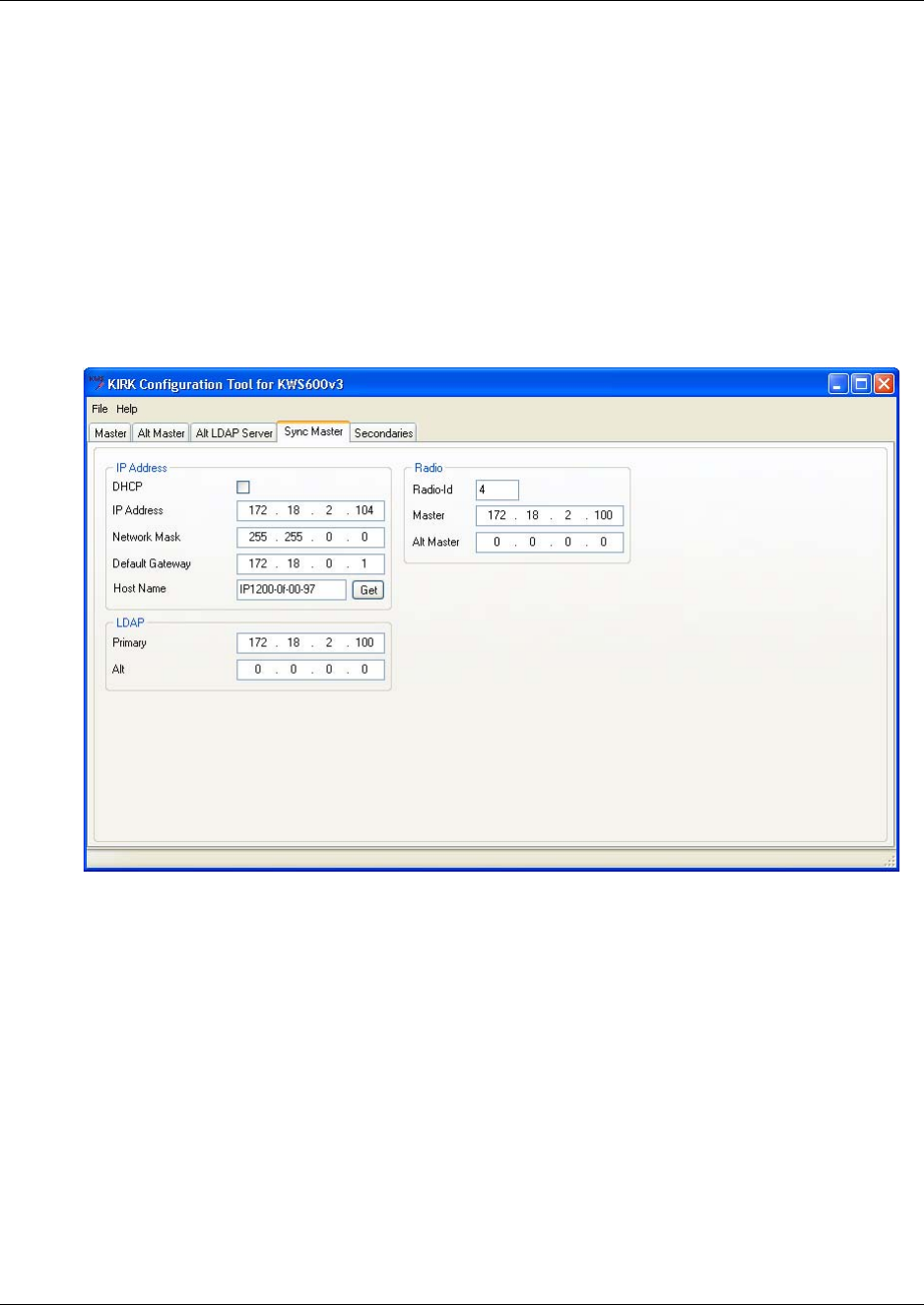
Configuring KIRK Wireless Server 600v3 145
KIRK Wireless Server 600v3 Installation and Configuration Guide
7.8.5 Configuring Sync Master
This section describes how to configure a Sync Master KIRK Wireless Server 600v3 in a
multi-cell solution.
KIRK Wireless Server 600v3 primary and secondaries uses the existing DECT air interface to
synchronize to each other on. One KIRK Wireless Server 600v3 is configured as a Sync
(synchronization) Master in the system. It is not necessary to configure what KIRK Wireless
Server 600v3 the Sync Master should synchronize to.
In the Sync Master tab you configure the Sync Master.
Figure 93 KIRK Configuration Tool: Sync Master tab
1 In the IP Address area:
• Deselect the DHCP check box.
First time you power up the KIRK Wireless Server 600v3 it acts as a DHCP client. To
assign a specific IP address to the unit, it is necessary to disable the DHCP mode.
•In the IP Address field, type the IP address of the Sync Master, provided by your system
administrator.
This IP address is now the default address when accessing the Sync Master.
•In the Network Mask field, type the network mask.
•In the Default Gateway field, type the IP address of the gateway.


















