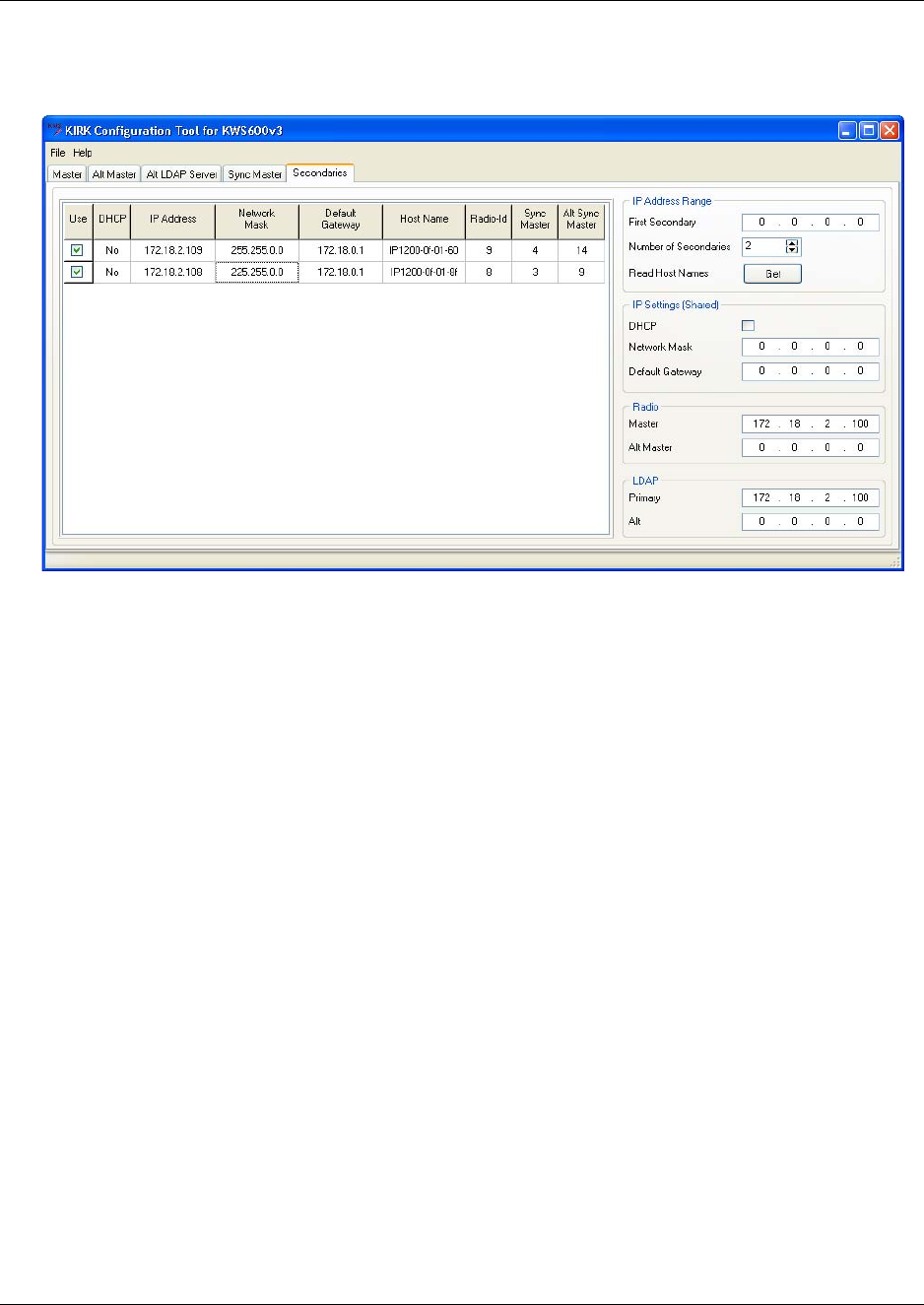
148 Configuring KIRK Wireless Server 600v3
14117800, Ed.2
In the Secondaries tab you configure the Secondary KIRK Wireless Server 600v3.
Figure 95 KIRK Configuration Tool: Secondaries tab
1 In the IP Address Range area:
•In the First Secondary field, type the IP address of the first Secondary KIRK Wireless
Server 600v3.
Contact your system administrator for more information.
•From the Number of Secondaries list, define the total number of KIRK Wireless Server
600v3 secondaries in your installation (see your site planner).
Note: The KIRK Wireless Server 600v3 secondaries will be provided with consecutively
numbered IP addresses. The last octet of the IP address will automatically become the
radio ID for the unit.
• Provide the host name of the KIRK Wireless Server 600v3 in question, and radio ID of the
Sync Master and Alternative Master Sync.
— Click in the host name column of the Secondary KIRK Wireless Server 600v3 in
question (in the left area of the Secondaries tab).


















