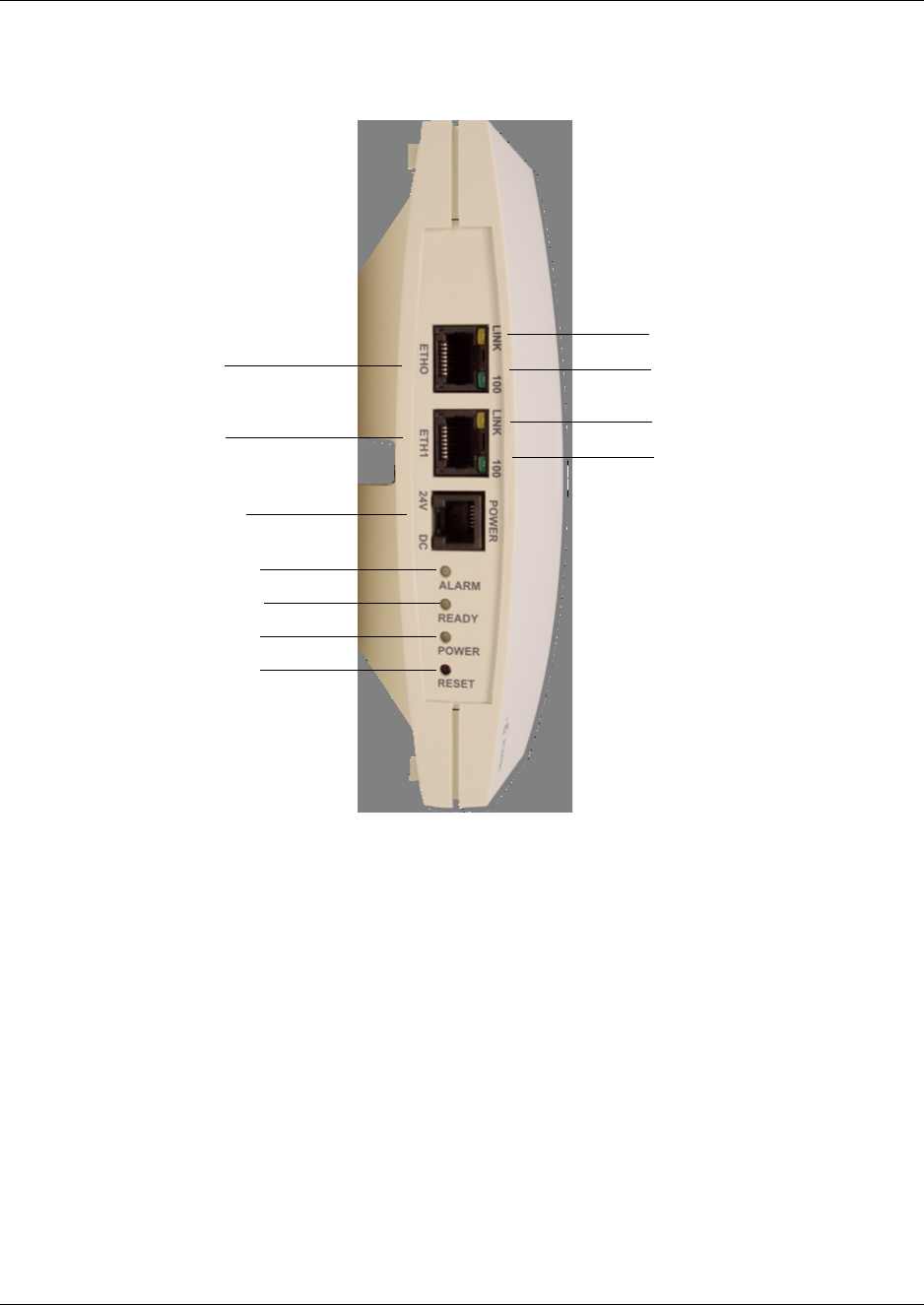
42 Installing the KIRK Wireless Server 600v3
14117800, Ed.2
The KIRK Wireless Server 600v3 faceplate includes the following (see figure below).
Figure 11 KIRK Wireless Server 600v3 - Faceplate
For information about the Reset button, refer to “Resetting the KIRK Wireless Server 600v3
Hardware” on page 44.
ETH0 Port
ETH1 Port
Power Supply
Alarm Indicator
Ready Indicator
Power Indicator
Reset Button
LINK Indicator
100 Indicator
LINK Indicator
100 Indicator
(use for service)


















