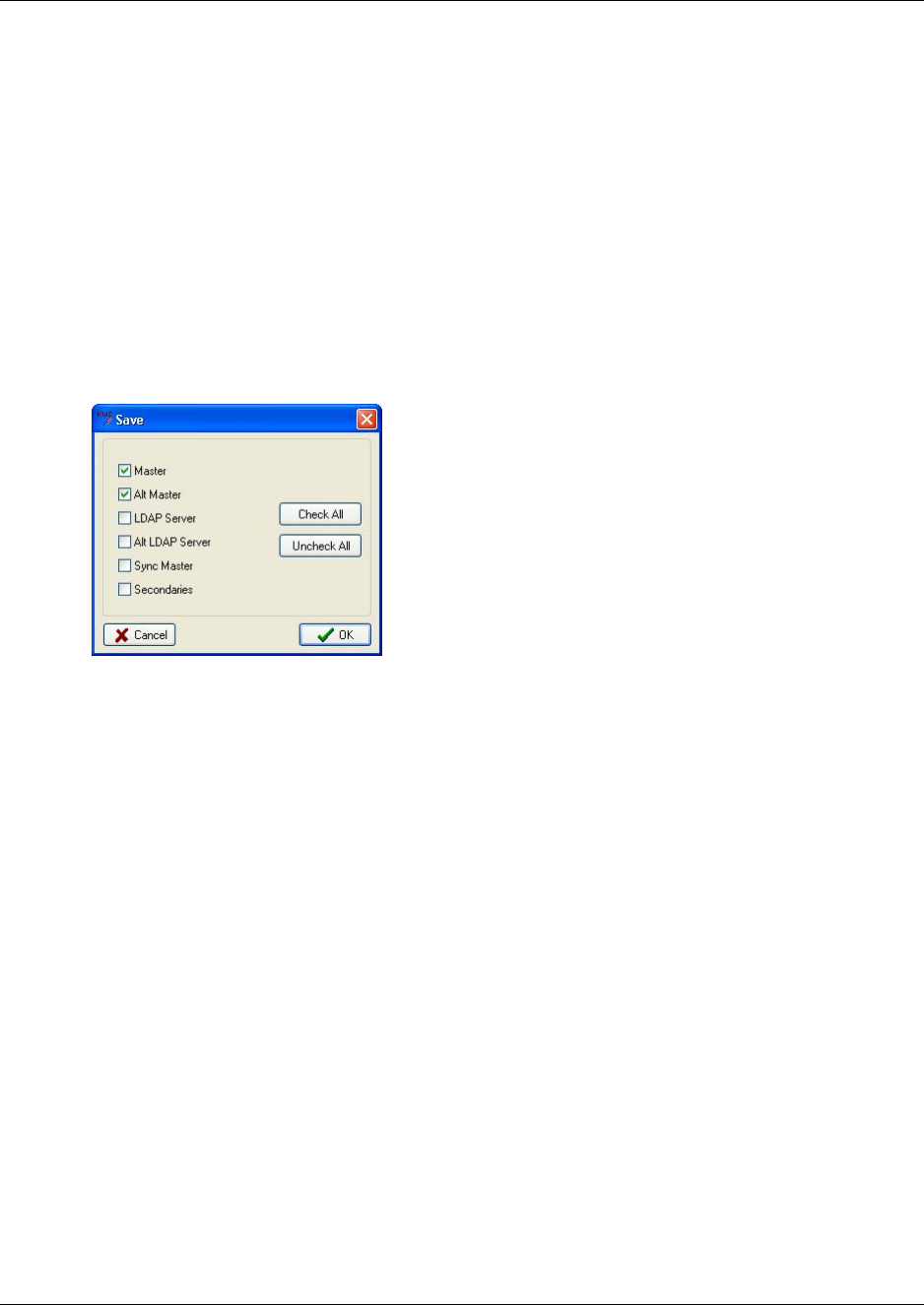
150 Configuring KIRK Wireless Server 600v3
14117800, Ed.2
5 Save the configuration now or wait until you have finished configuring the whole installation.
For more information about saving the configuration, refer to “Saving Configurations” on
page 150.
7.8.7 Saving Configurations
This section describes how to save your configurations. You can save all the configurations or just
some of them.
1 On the File menu, click Save.
A Save dialog box appears.
Figure 97 KIRK Configuration Tool: Save dialog box
2 Select the configurations you want to save, and then click OK.
3 Indicate in which folder the file should be saved, and then click OK.


















