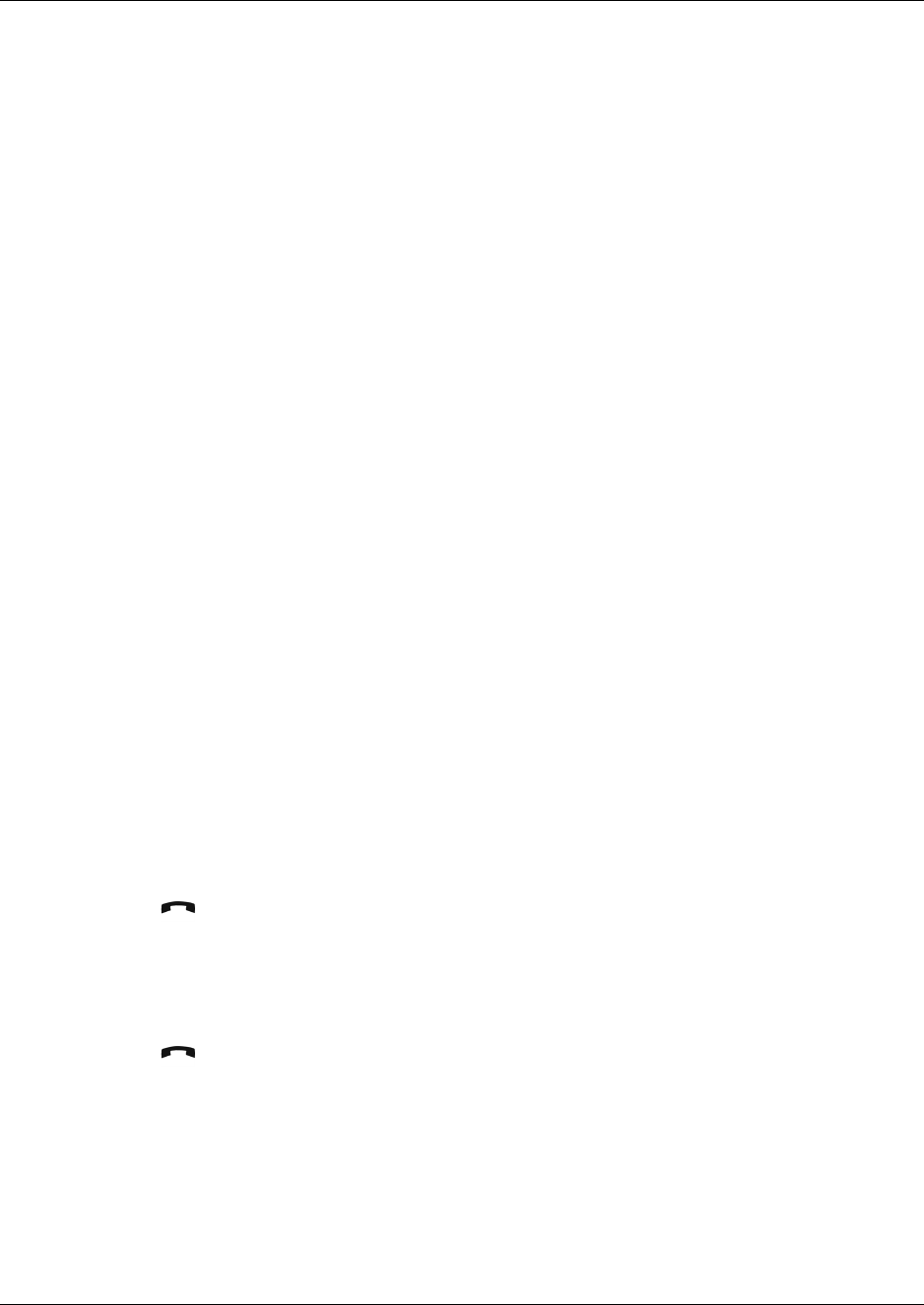
KIRK Handset Management 171
KIRK Wireless Server 600v3 Installation and Configuration Guide
9.6.2 Set up of the Hardware for KIRK Handset Adjustment
1 Connect the serial cable to the programming stand/charger and Com port of your computer.
2 Place the handset in the charger.
The handset is now ready for programming via the ServiceTool
9.6.3 Adjusting the KIRK Handset with the ServiceTool
The ServiceTool is the tool you access from your desktop and use for repeater programming,
handset adjustment and software download to the KIRK Handset and KIRK Repeater.
Fore more information about adjusting the KIRK Handset with the ServiceTool, refer to the Help
File in the ServiceTool. The ServiceTool is to be downloaded from www.kirktelecom.com.
9.7 Pre Call Services in Cisco Call Handler
This section describes how to activate different pre call services on your handset, when operating
on a Cisco call handler.
This section provides information about:
• “Activating Call-Forward-All” on page 171
• “Cancelling Call-Forward-All” on page 172
• “Call Pickup” on page 172
9.7.1 Activating Call-Forward-All
Use this feature to send all calls from one telephone number to another telephone number.
On your handset do the following:
1 Press .
2 Press ** and then press 1. You will receive a confirmation tone.
3 Dial the telephone number to which you want to send the call. You will receive a confirmation
tone.
4 Press again to end the call.


















