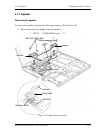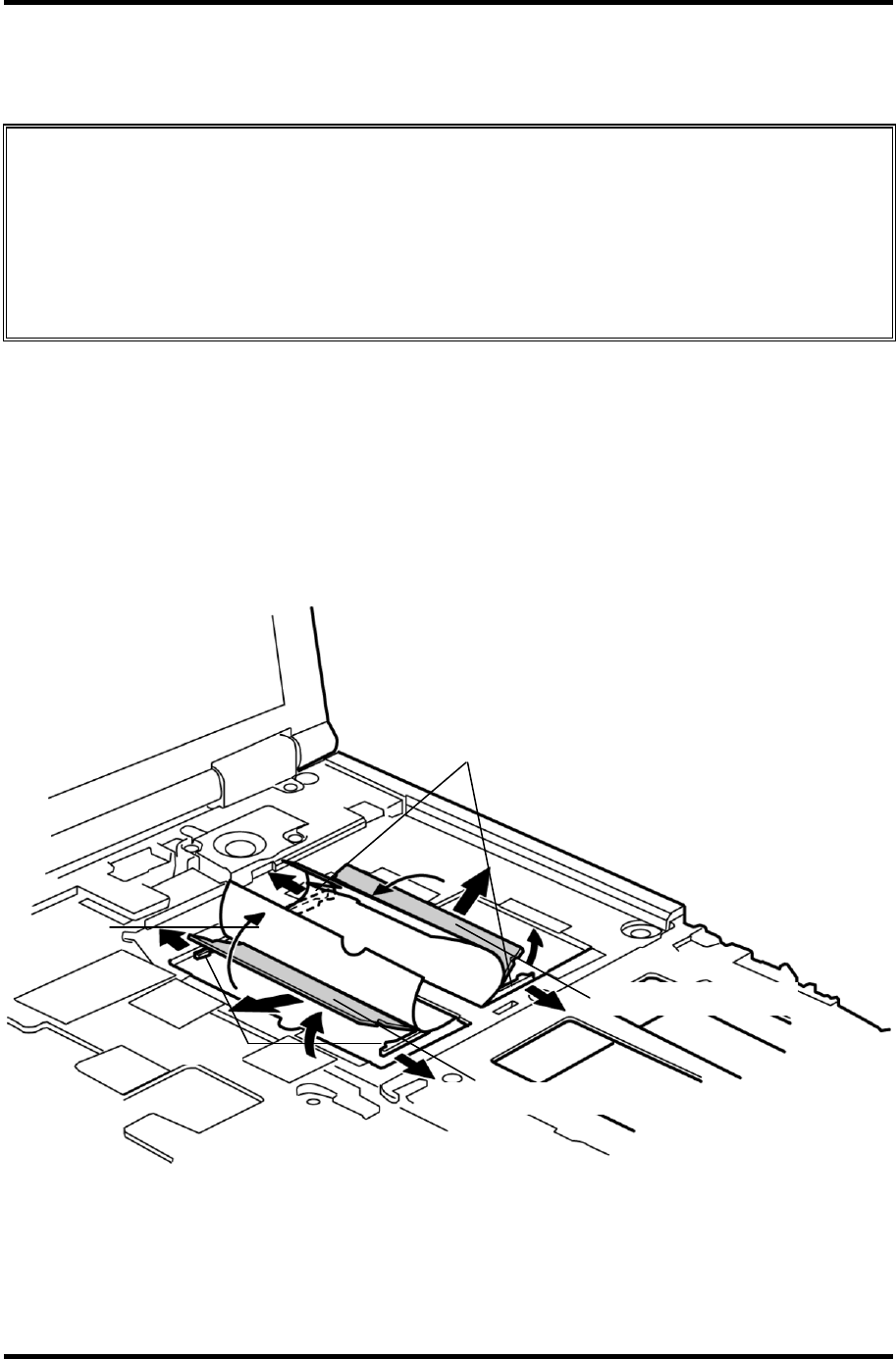
4 Replacement Procedures 4.10 Memory module
4-24 PORTEGE A200 Maintenance Manual (960-499)
4.10 Memory module
Caution: The power must be turned off when you remove the memory module.
Removing a memory module with the power on risks damaging the module or
the computer itself.
Do not touch the memory module terminals. Any dirt on the terminals may
cause memory access problems.
Never press hard or bend the memory module.
Removing the memory module
To remove the memory module(s), confirm that the computer is in boot mode. Then perform
the following procedure. (See Figure 4-16.)
1. Turn up the insulator and open the latches fixing the memory module.
2. Remove the memory module.
Figure 4-16 Removing the memory module
Memory (slot A)
Memory (slot B)
Latch
Latch
Insulator