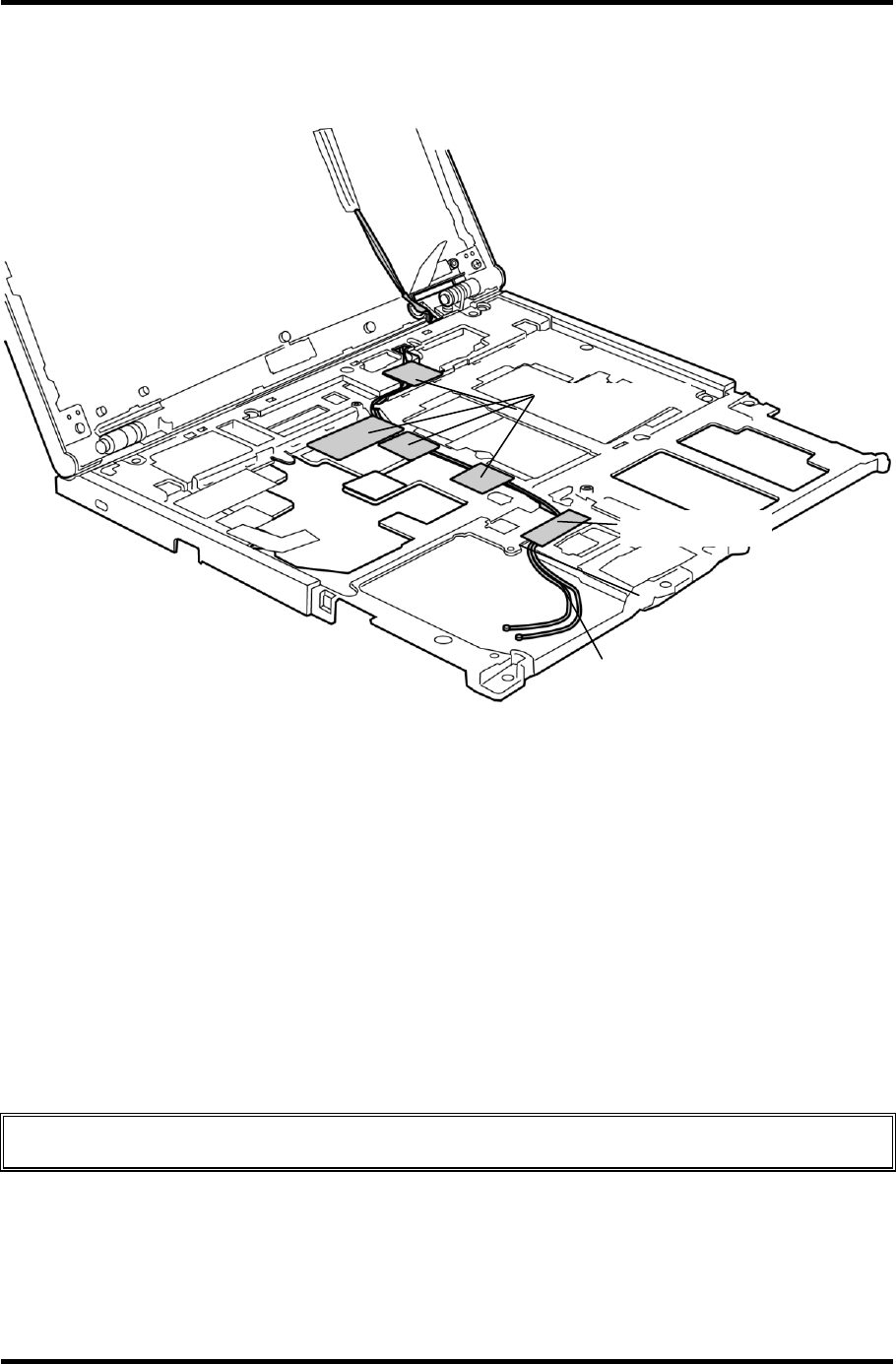
4.24 Wireless LAN antenna 4 Replacement Procedures
PORTEGE A200 Maintenance Manual (960-499) 4-57
2. Peel off the one acetate tape and four insulators and take out the wireless LAN
antenna cables from the hinge hole.
Figure 4-47 Removing the wireless LAN antenna cable
Installing a wireless LAN antenna
To install a wireless LAN antenna, perform the following procedure. (See Figure 4-46 and 4-
47.)
1. Pass the wireless LAN antenna cables through the hinge hole and lay down the
cable in place. Fix the wireless LAN antenna cables with the one acetate tape and
four insulators.
2. Stick the wireless LAN antennas on the LCD cover in place and fix the antenna
cables with the acetate tapes at four points.
Caution: When installing antenna cables, do not cross them on the LCD cover.
Insulator
Wireless LAN antenna
cable
Acetate tape


















