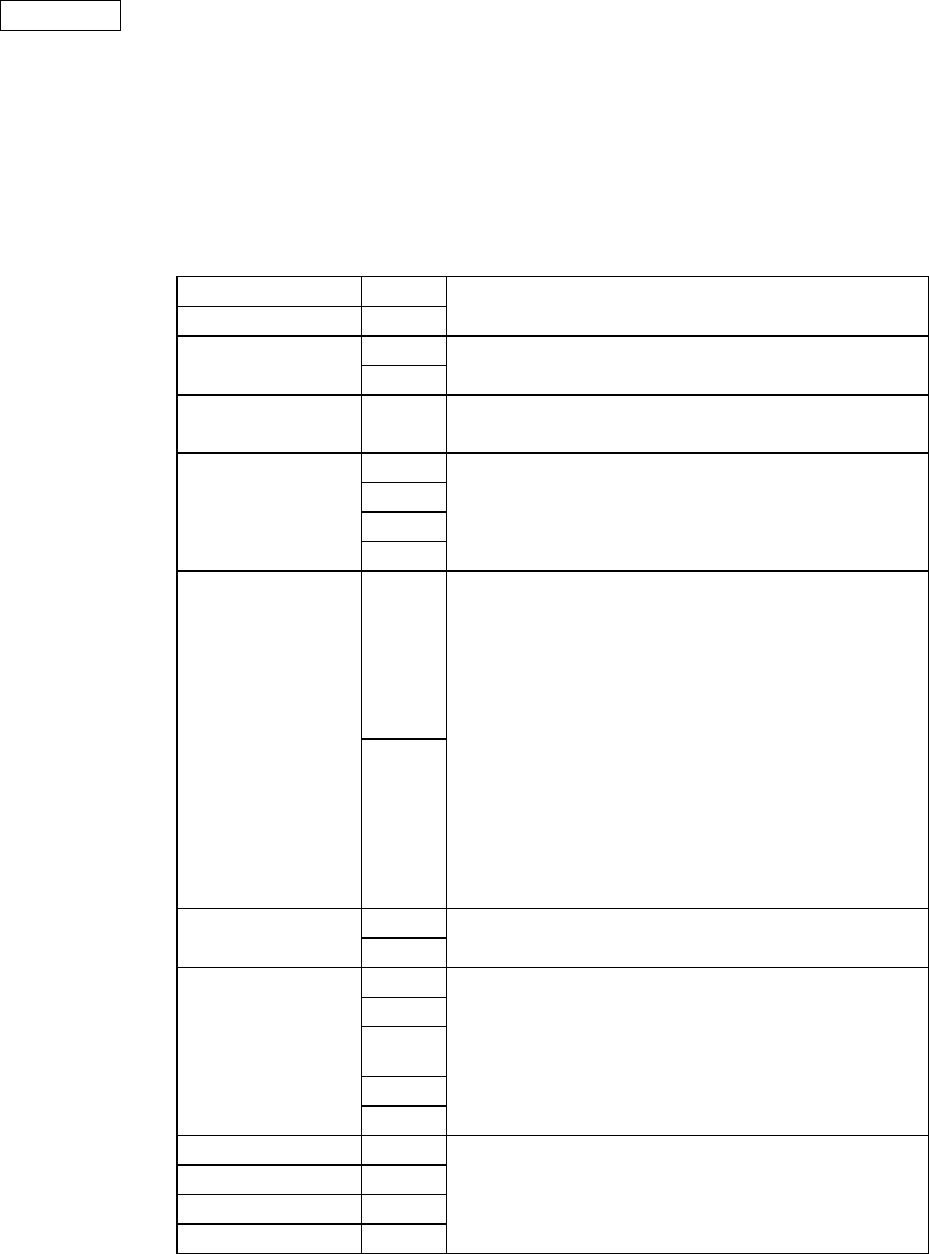
- 117 -
Explanation (1) The parameter, “Number of bytes to be read”, is effective only when RFID read
mode is set to 1 or 3, as this parameter is intended for reading user data. When
reading tag ID, this parameter is ignored.
(2) When the value exceeding the maximum number of bytes storable in a tag is
designated for “Number of bytes to be read”, a read error results.
(3) With RFID (data read) being specified by this command, when an RFID data read
failed, the printer will retry to read data after sending a void pattern printing end
status (60H) or result in an error and stop after sending an RFID write error status
(61H).
SOH 01H
STX 02H
Indicates the start of the status block
34H
Status
32H
Printer status
Status type 34H Indicates the end of an RFID read and issue.
3XH
3XH
3XH
Remaining
count
3XH
Remaining issue count
XXH
Tag type
XXH
30H30H: RFID read failed.
31H31H: I-Code
31H32H: Tag-it
31H33H: C220
31H34H: ISO15693
31H35H: C210
31H36H: C240
31H37H: C320
32H31H: EPC Class 0
32H32H: EPC Class 1
32H33H: ISO18000-6B
32H34H: EPC Class 1 Generation 2
XXH
Length
XXH
RFID data length
XXH
XXH
:
:
XXH
RFID data
XXH
Tag ID + User data
* Data to be read is different depending on the RFID
read mode setting.
ETX 03H
EOT 04H
CR 0DH
LF 0AH
Indicates the end of the status block.
(4) When an access password is designated using this command, writing data onto a
tag cannot be performed if the access password registered in the tag differs from
the access password designated. However, reading data can be performed.
(If the tag is the Hibiki tag and read lock is set, reading the tag is also disabled.)


















