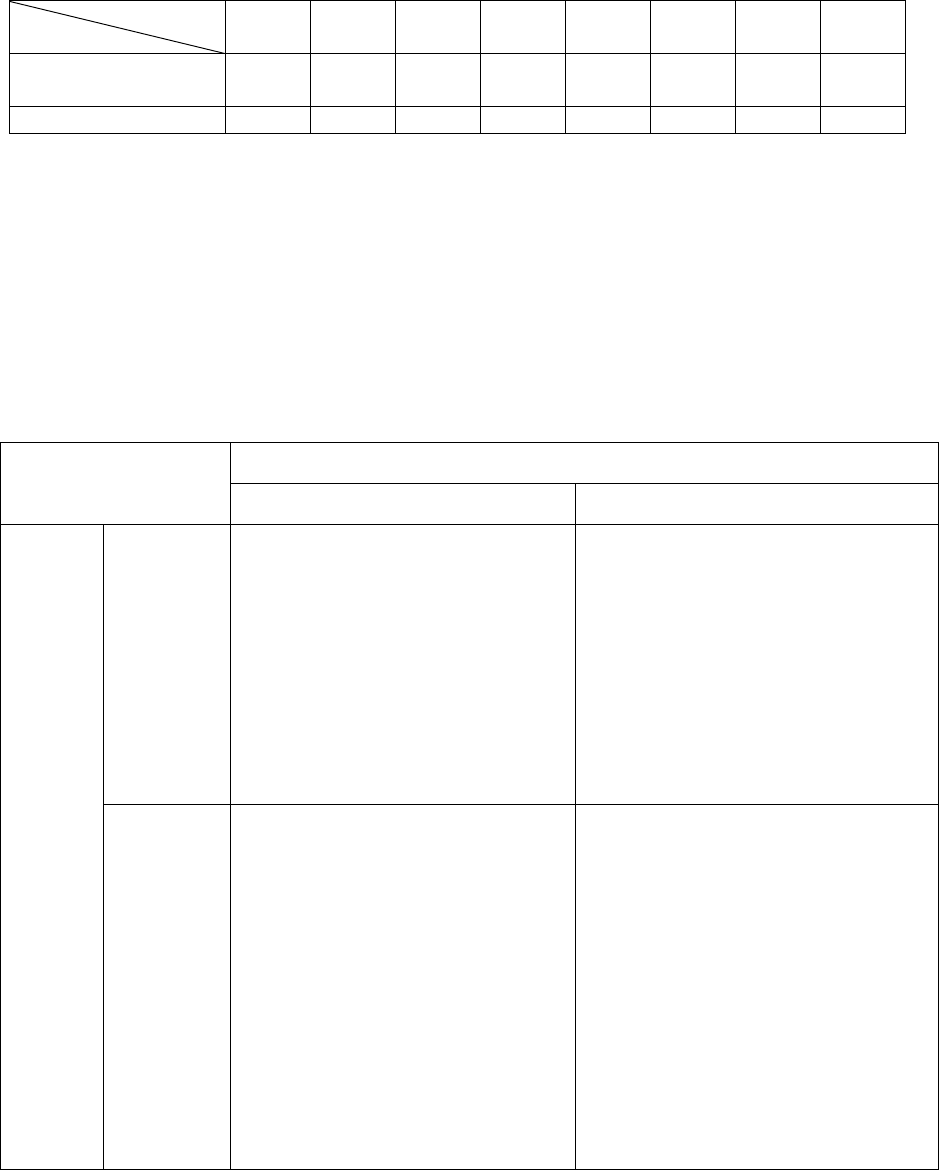
- 3 -
Boot program
Main program
V1.0 V1.1 V1.1A V2.0 V2.0A V2.0B V2.0E V3.0
V5.4
X5.4
X
X
X
X
X
X
X
X
X
X
X
X
X
X
{
{
V5.5 X X X X X X X {
{: This combination enables the proper printer operation.
X: This combination disables the proper printer operation.
NOTES: 1. Some program versions are not released actually.
2. Boot programs V1.1A and V2.0A do not support the SNMP function as they are not able to
download this function. Any other functions than the SNMP function are supported.
3. As the SNMP function has been included in the main program V5.0, it is not necessary to
download the SNMP program. Even if it is downloaded by mistake or the printer is used
with the SNMP program installed, there is no impact on the printer operation.
4. Firmware V5.0 or greater will not work with the MAIN3-R or earlier PC board. The
MAIN4-R or greater is required. Be careful of the combination.
Main PC board
MAIN4-R or greater MAIN3-R or earlier
Boot
program
V3.0 or
greater
Downloaded normally. When the boot program is sent to the
printer by the downloader, the printer
shows “MODEL TYPE ERROR” on the
LCD and results in an error.
When the COM is used as the
interface, the downloader shows
“Check Sum Error”. (Then, the printer
is forcibly shut down.)
After the printer is restarted, it starts
up in the previous status.
Firmware
Main
program
V5.0 or
greater
Downloaded normally. When the main program is sent to the
printer by the downloader, the printer
erases the Flash ROM and shows
“FORMAT ERROR” on the LCD.
When the COM or LPT1 is used as the
interface, the downloader shows
“Erase Error”. Then, the printer is
forcibly shut down.
After the printer restarted, it starts up
in the DOWNLOAD MODE.
Downloading the main program earlier
than V5.0 enables a recovery from the
erroneous state.


















