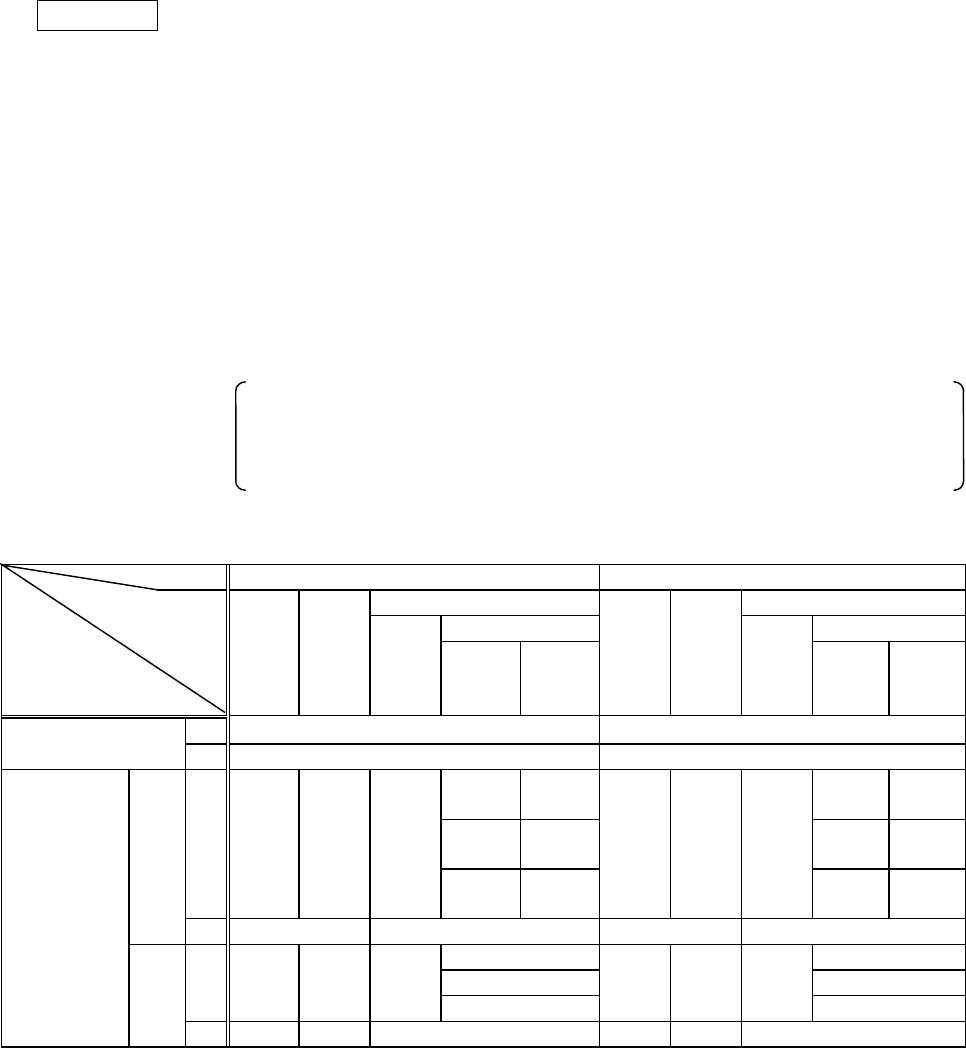
- 215 -
Notes (1) The print origin of coordinates must be set so that the result of drawing the
graphic data will be within the effective print area set by the Label Size Set
Command ([ESC] D).
(2) The number of graphic width dots and the number of graphic height dots must
also be set so that the result of drawing the graphic data will be within the effective
print area set by the Label Size Set Command ([ESC] D) in the same manner as
the above.
(3) Both width and height are 8 dots/mm and 12 dots/mm for the B-SX4T and the B-
SX5T, respectively.
(4) The actual result of drawing may deviate within ±0.5 mm and ±0.33 mm for the B-
SX4T and the B-SX5T, respectively, in the X direction with respect to the
designated print origin of the X-coordinate.
To draw the received graphic data at high speed, the data is directly
developed in the image buffer without applying correction to each bit with
respect to the designated X-coordinate. Consequently, an error of up to 4
bits occurs.
[Effective print area] [mm]
Model B-SX4T B-SX5T
Cut Cut
Swing Rotary cutter Swing Rotary cutter
Issue mode
Item
Batch Strip cutter
Head-up
operation
not
performed
Head-up
operation
performed
Batch Strip cutter
Head-up
operation
not
performed
Head-up
operation
performed
Effective print width Min. 10.0 10.0
Max. 104.0 128.0
Effective print
length
3 ips:
79.0
3 ips:
30.0
3 ips:
79.0
3 ips:
23.0
Label Min. 6.0 21.4 23.0 6 ips:
91.0
6 ips:
30.0
6.0 21.4 23.0 5 ips:
87.0
5 ips:
23.0
10 ips: –
(NOTE 1)
10 ips: –
(NOTE 1)
8 ips:
98.0
8 ips:
23.0
Max. 1496.0 1492.0 1496.0 1492.0
3 ips: 28.0 3 ips: 28.0
Tag Min. 8.0 – 23.4 6 ips: 28.0 8.0 – 23.4 5 ips: 28.0
10 ips: – (NOTE 1) 8 ips: 36.0
Max. 1498.0 – 1498.0 1498.0 – 1498.0
NOTE 1: The use of the rotary cutter at 10 ips is not supported for the B-SX4T.


















